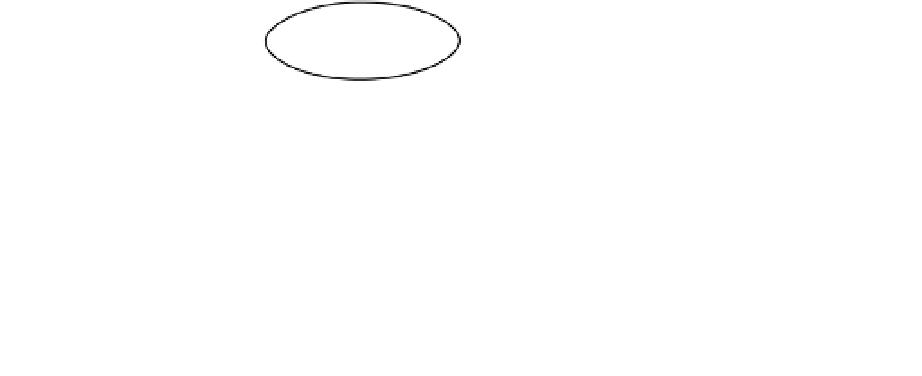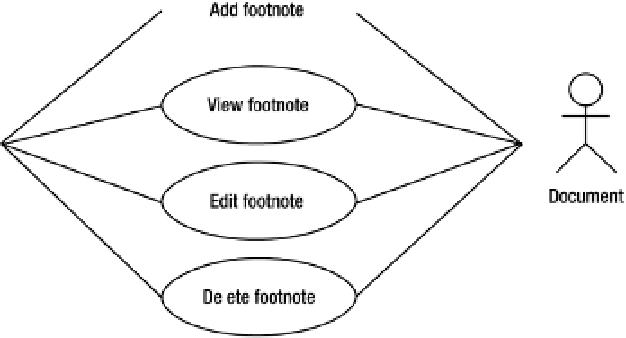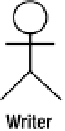Java Reference
In-Depth Information
actors interact with the system and what tasks the system will allow them to complete. A set of
use cases will usually go into further detail and spell out the additional steps required for the
completion of a task. A simple use-case diagram for Table 8-1 would look similar to that
shown in Figure 8-2.
Figure 8-2.
Use case diagram for user interactions with footnote facilities
■
Note
User interfaces should attempt to bridge the gap between the use cases and the functionality of the
system. The system should, by design, allow for all the actions detailed in the use cases. The interface's job
is to make these tasks as easy as possible for the user. If the system architecture does not allow for all of
the actions detailed in the use cases, it indicates a serious flaw in the application's design.
Next, fill in the details of each action, like this: “The user may add a footnote to text by
first selecting the text to attach a footnote to. Next, the user may optionally specify a name for
the footnote, and then add some body text for the footnote. The user then saves the footnote.”
Now there should be enough detail to begin the interface design. First and foremost, con-
sider how to reconcile the actions the system requires versus the actions required by the user.
Plan an interface that requires the minimum number of steps from the user in order to com-
plete a task. This should be the guiding principle in your interface design.
■
Tip
Usually, user interfaces allow for multiple ways to complete a task. For example, an application may
allow a user to save a document via a menu item, or a designated keystroke, or an onscreen button. This is
considered good interface design, and users will memorize and use the method that works best for them.
While not explicitly listed as a requirement for the SCJD assignment, developers are expected to follow stan-
dard practices, and you would do well to consider adding common features such as keystroke shortcuts to
button operations and menu operations.