Database Reference
In-Depth Information
Configuring a Time dimension
Building a
Time
dimension is really just the same as building a regular dimension,
although there are a few extra properties that need to be set. Going back to the
Select Creation Method
step of the
Dimension
wizard, you'll see that several of
the available options are specifically for building
Time
dimensions, but we still
recommend that you do not use them and construct a
Time
dimension yourself;
they're only useful for proof-of-concepts. Getting SSDT to build and populate a
Time
dimension table in your data source can be useful as a quick way to get started on
building your own dimension. However, it's very likely that you'll want to make
changes to what the wizard creates, not just because it uses a
DateTime
column as
a primary key rather than an integer. The option to generate a
Time
dimension on
the server—so that there is no relational data source needed—suffers from the same
problems, but is even more inflexible since there's no way to customize things such
as member name formats beyond the options the wizard gives you. There are a lot
of resources on the Web that can help you with building your own
Time
dimension
table, such as the one shown at
http://tinyurl.com/BuildTimeDim
.
The important thing to do with a
Time
dimension is to tell Analysis Services that
it is in fact a
Time
dimension, so you can access some of the special functionality
that Analysis Services has in this area. You can do this by setting the dimension's
Type
property to
Time
and then setting attributes'
Type
property to the nearest
approximation of what they represent, as shown in the following screenshot. So, for
a
Year
attribute you would set
Type
to
Years
, a
Month
attribute to
Months
, and so on.
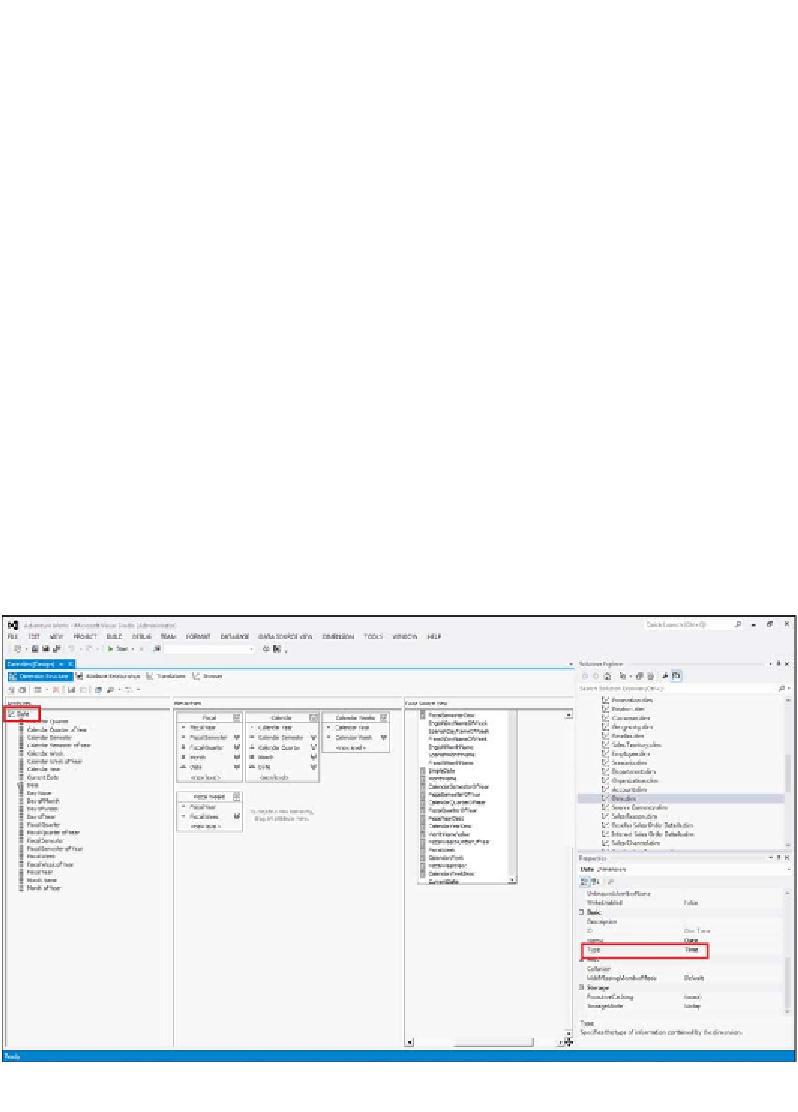
Search WWH ::

Custom Search