Database Reference
In-Depth Information
In the next step of the wizard, you have to choose the main table for your
dimension—the table or view that contains the lowest level of granularity of data
for your dimension, and which joins directly to a fact table in your DSV. You also
need to define the key attribute for the dimension, the attribute that represents the
lowest level of granularity in the dimension and to which all other attributes have a
one-to-many relationship. For example, on a
Product
dimension, the key attribute
could represent the
Stock Keeping Unit
(
SKU
), and on a
Customer
dimension, the
key attribute could represent the customer itself. To define the key attribute, as with
any attribute, you have to specify two extremely important properties:
•
Key
: This is the column or collection of columns in your dimension table that
uniquely identifies each individual member on the attribute, and for the key
attribute, this is usually the dimension's surrogate key column. This will set
the value of the
KeyColumns
property of the attribute.
•
Name
: This is the column in your dimension table that contains the name or
description that the end user expects to see on screen when they browse the
dimension. This will set the
NameColumn
property of the attribute, as shown
in the following screenshot. The name may or may not uniquely identify
each member on the attribute. For example, on your
Customer
dimension
there may be many members on the key attribute—many individual
customers—with the name
John Smith
. Member uniqueness is determined
by the value of the
key
property of the attribute, but the end user may well
be happy seeing multiple members with the same name, so long as they can
distinguish between them using other dimension attributes such as
Address
.

Search WWH ::

Custom Search