Database Reference
In-Depth Information
The result of this query will display a large number of columns; the following table
shows just the first few columns from a sample
Resultset
:
OBJECT_PARENT_PATH
OBJECT_
ID
OBJECT_CPU_
TIME_MS
OBJECT_
READS
OBJECT_
READ_KB
HPVISTA\K8.Databases.
Adv Works -
DW.Dimensions
Date
62
1011
265
HPVISTA\K8.Databases.
Adv Works -
DW.Dimensions
Products
62
973
232
HPVISTA\K8.Databases.
Adv Works -
DW.Dimensions
Employee
46
747
278
DMV queries support only a subset of standard SQL. We can use
WHERE
conditions,
DISTINCT
and
ORDER
BY
, but constructs such
as
GROUP
BY
,
JOIN
,
LIKE
,
CAST,
and
CONVERT
are not supported.
However, we can also project data using expressions and calling
some functions, such as
Format
.
Unfortunately, the documentation on DMVs is incomplete, although there is a lot
of useful information on Vidas Matelis' blog at
http://tinyurl.com/vidasdmv
,
Darren Gosbell's blog at
http://tinyurl.com/darrendmv
, and Vincent Rainardi's
blog at
http://dwbi1.wordpress.com/2010/01/01/ssas-dmv-dynamic-
management-view/
. We can return a list of schema rowsets that can be queried
through DMVs by running the following query:
SELECT * FROM
$System.Discover_Schema_Rowsets
Despite the lack of documentation, DMVs are very useful for monitoring Analysis
Services. When we want to monitor processing activity through DMVs, we probably
want to see which objects are consuming the most memory and CPU. Each allocation
in Analysis Services can be one of two types: shrinkable and non-shrinkable. The
shrinkable objects that consume the most memory can be returned using a query
such as this:
SELECT *
FROM $System.DISCOVER_OBJECT_MEMORY_USAGE
ORDER BY OBJECT_MEMORY_SHRINKABLE DESC







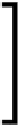








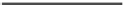
Search WWH ::

Custom Search