Database Reference
In-Depth Information
The Disk I/O counters at the operating system level are divided up into two
categories:
LogicalDisk
and
PhysicalDisk
. The difference between these counters
is significant when there are multiple partitions on a physical disk or when we
use operating system support to create RAID volumes. When the RAID service is
provided by the disk controller, the physical disk and logical disk should be the same
unless we have several partitions on a disk.
Logical and Physical Disk Performance counters can be enabled or
disabled by using the
Diskperf
command line utility available from the
operating system. We can check the state of these counters by simply
running this utility without parameters from the command line.
Here are the important counters available in these categories:
•
Current Disk Queue Length
: This represents the current number of queued
requests to the disk. If this number is constantly above the number of
spindles plus 2, the disk subsystem could be improved by adding spindles
(to a RAID 0/10 configuration) or by using faster disks. If this number is
below that limit, even if there is a continuous workload on the disk, it will
not be the primary cause of any performance issues.
•
%Disk Time
: This is a counter that should represent the percentage of time
spent accessing the disk, but the calculation used could provide a value
higher than 100 percent.
•
Disk Read Bytes/sec
: This is important to determine if the speed of the disk
subsystem corresponds to its theoretical limits. There could be issues that
make this value lower: disk fragmentation, RAID overhead (for example,
during a RAID rebuild), under-dimensioned LUN channels, and so on.
If this number is near to the physical limits of the disk, we can improve
performance by reducing data, distributing data to different disks, or by
using faster disks.
•
Disk Write Bytes/sec
: This is also important to determine if the speed of
the disk subsystem corresponds to its theoretical limits. Write performance
is extremely important for Analysis Services processing operations. Other
than the issues we already described for the
Disk Read Bytes/sec
counter,
a common source of issues during writing is the use of a RAID 5 volume.
Writing on RAID 5 volumes is slower than normal volumes, and write
performance is inversely proportional to the number of spindles in a
RAID 5 configuration.

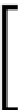







Search WWH ::

Custom Search