Database Reference
In-Depth Information
There are four main methods we can use to manage processing within
Integration Services:
•
Using the Analysis Services Processing Task is our recommended method.
It's very easy to configure and allows us to process multiple objects either
sequentially or in parallel, in a single batch. However, there may be scenarios
where we might not choose to use it. For example, the list of objects that
we can set the task to process is static and cannot be changed, even with
Integration Services expressions. In some cases, we might only want to run a
Process Update on a large dimension if we know its structure has changed;
we could certainly build this kind of conditional logic into the Control Flow
and have one Analysis Serviced Processing Task for each dimension, but
there may well be easier ways of doing this, such as writing AMO code.
•
We can also execute XMLA processing commands directly using the
Execute Analysis Services DDL Task. This gives us complete flexibility with
our processing options, but XMLA commands are not easy for humans to
read, and therefore they are difficult to maintain. We can generate XMLA
processing commands very easily by right-clicking on the object we want
to process in the
Object Explorer
pane in SQL Server Management Studio,
selecting Process, and then in the
Process
dialog, clicking on the
Script
button instead of the
OK
button.
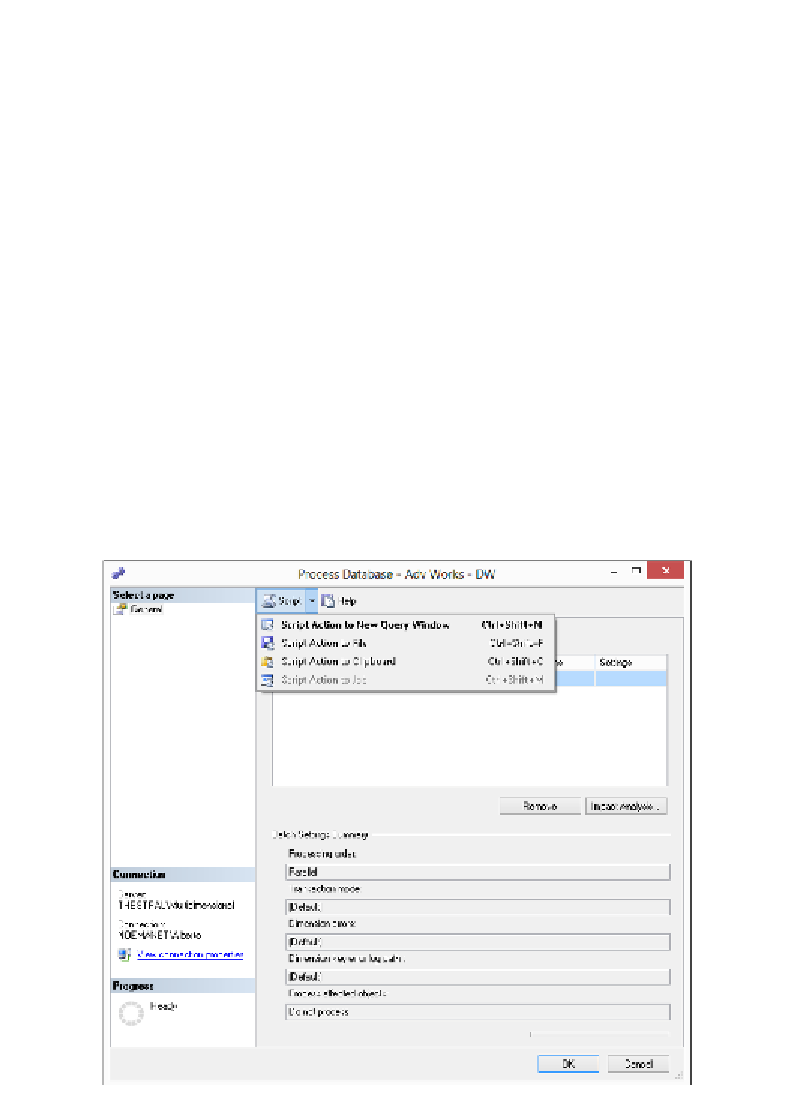
Search WWH ::

Custom Search