Database Reference
In-Depth Information
To stop this happening, go to the
Advanced
tab in the
Dimension Data
security window:
Look at the checkbox at the bottom of the page:
Enable Visual Totals
. This small
checkbox controls one of the most powerful features of the Analysis Services security
engine. By enabling Visual Totals, we can force Analysis Services to aggregate up
data using only the members that are accessible through this role. This will mean
that the North America Region and the Grand Totals in our example will now return
the same values as Canada, as shown in the following screenshot:

Search WWH ::

Custom Search