Database Reference
In-Depth Information
We can solve this problem by making the Read expression more complex, making
sure that
Gross Profit
is only accessible when both
Sales Amount
and
Total Product
Cost
are accessible, but doing this for all of the calculated measures in the cube
would involve a lot of work. What we really want to do is apply a more general rule:
we want to let our users' access values for a calculated member only when they can
access all of the values that the calculated member is derived from. This is what Read
Contingent security allows us to do.
If we remove the expression controlling access to
Gross Profit
from the Read security
and add it to the Read Contingent textbox, then we will get the following result:
We can now see that users can only access values for
Gross Profit
when they can
access values for both
Sales Amount
and
Total Product Cost
.
Dimension security
Dimension security allows us to control access to members on a hierarchy. It's less
flexible than Cell security, but it's much easier to configure and manage, and in
most cases, security requirements can and should be implemented with Dimension
security rather than Cell security.
Let's go back to our first requirement: we want our users to only be able to see sales
for Canada, and no other country. We showed how to use cell security to do this and
we have seen that, when browsing the cube, while users do see other countries, they
only see
#N/A
in the cells containing non-Canadian data. We can achieve the same
result rather more elegantly using Dimension security, so let's describe how.

Search WWH ::

Custom Search