Database Reference
In-Depth Information
The SQLCAT team's article on SSAS partition slicing, available
from
http://tinyurl.com/partitionslicing
, includes
more detailed information on how to interpret the information
given by the
Query Subcube Verbose
event.
So now we know what aggregation we need to build, we need to go ahead and build
it. We have a choice of tools to do this; we can either use the functionality built into
SSDT, or we can use some of the excellent functionality that BIDS Helper provides.
In SSDT, to view and edit aggregations, you need to go to the
Aggregations
tab
in the cube editor. On the Standard view you only see a list of partitions and
which aggregation designs they have associated with them; if you switch to the
Advanced view by pressing the appropriate button on the toolbar, you can view the
aggregations in each aggregation design for each measure group. If you right-click in
the area where the aggregations are displayed you can also create a new aggregation
and once you've done that you can specify the granularity of the aggregation by
checking and unchecking the attributes on each dimension. For our particular query
we only need to check the box next to the
Category
attribute, as follows:

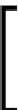






Search WWH ::

Custom Search