Database Reference
In-Depth Information
Processing aggregations
When you've created or edited the aggregations on one or more
partitions, you don't need to do a full process on the partitions. All you
need to do is to deploy your changes and then run a
ProcessIndex
,
which is usually fairly quick, and once you've done that queries will
be able to use the new aggregations. When you run a
ProcessIndex
Analysis Services does not need to run any SQL queries against the
relational data source if you're using MOLAP storage.
Monitoring partition and aggregation usage
Having created and configured your partitions and aggregations, you'll naturally
want to be sure that when you run a query, Analysis Services is using them as you
expect. You can do this very easily by running a trace with SQL Server Profiler.
To use Profiler, start it and then connect to your Analysis Services instance to create
a new trace. On the Trace Properties dialog choose the Blank template and go to the
Events Selection
tab and check the following:
•
Progress Reports\Progress Report Begin
•
Progress Reports\Progress Report End
•
Queries Events\Query Begin
•
Queries Events\Query End
•
Query Processing\Execute MDX Script Begin
•
Query Processing\Execute MDX Script End
•
Query Processing\Query Cube Begin
•
Query Processing\Query Cube End
•
Query Processing\Get Data From Aggregation
•
Query Processing\Query Subcube Verbose
•
Query Processing\Resource Usage
Then clear the cache and click on
Run
to start the trace.
Analysis Services 2012 also includes the ability to view information on
MDX query plans through the Profiler. The following blog post gives
more details on how to do this:
http://tinyurl.com/evalnodes
,
but the truth is that the information available here is so difficult to
interpret it is almost useless for any practical purpose.













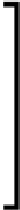
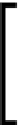







Search WWH ::

Custom Search