Database Reference
In-Depth Information
The wizard then finishes and displays the
Completing the Wizard
summary
page. At this point we have a new
Reporting Currency
dimension, which has its
IsAggregatable
property set to
False
, and contains only two members: one is USD,
which we have used as the Pivot Currency, and the other is the constant
Local
. The
default member for this dimension is USD, but the user can always choose to see the
original value of the measure in its Local Currency by choosing the
Local
member on
the
Reporting Currency
dimension.
If the data type of the field used to store the currency name in the
Currency
attribute on the Currency dimension is less than five
characters long, the wizard creates a
Reporting Currency
dimension
with an attribute that is too short to hold the string
"Local"
. To avoid
a truncation error during dimension processing, use a field at least
five characters long to store the currency name in the relational
table on which the Currency dimension is based. Alternatively, we
can modify the Named Query that the wizard generates in the Data
Source View for the
Reporting Currency
dimension, for example,
using a cast in the SQL statement.
This is the MDX created by the wizard:
SCOPE ( { Measures.[Amount]} );
SCOPE( Leaves([Date]) ,
[Reporting Currency].[USD],
Leaves([Currency]));
SCOPE( { Measures.[Amount]} );
THIS = [Reporting Currency].[Local]
* Measures.[Rate];
END SCOPE;
END SCOPE;
END SCOPE; // Measures
The code here is similar to the MDX generated in the previous scenario. In this case,
we have a single Reporting Currency (USD) and the conversion formula is applied to
all the Local Currencies through a scoped assignment on
LEAVES([Currency])
.







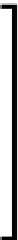

Search WWH ::

Custom Search