Database Reference
In-Depth Information
Defining relationships using the non-key granularity attribute is an important skill
to learn.
As we saw in
Chapter 4
,
Measures and Measure Groups
, when we define
a dimension relationship using a non-key granularity attribute there
is a warning about possible issues when aggregating data. However,
using this technique with bridge tables for many-to-many relationships
shouldn't have any side effects because the bridge table doesn't contain
visible measures; so, the user will never query this measure group
directly and Analysis Services will only use data at the granularity of
the fact table to resolve the many-to-many relationship.
Finally, we have to define the relationship between the
Sales Reason
dimension and
the
Sales
measure group. To do that, we use a
Many-to-Many
relationship type in the
Define Relationship
dialog box as shown in the following screenshot. The intermediate
measure group must be
Bridge Sales Reasons
, which we have just defined. Note that
we cannot use a measure group as an intermediate one in this dialog box if it does not
have a regular relationship with one of the other dimensions of the primary measure
group where we are defining the many-to-many dimension relationship.







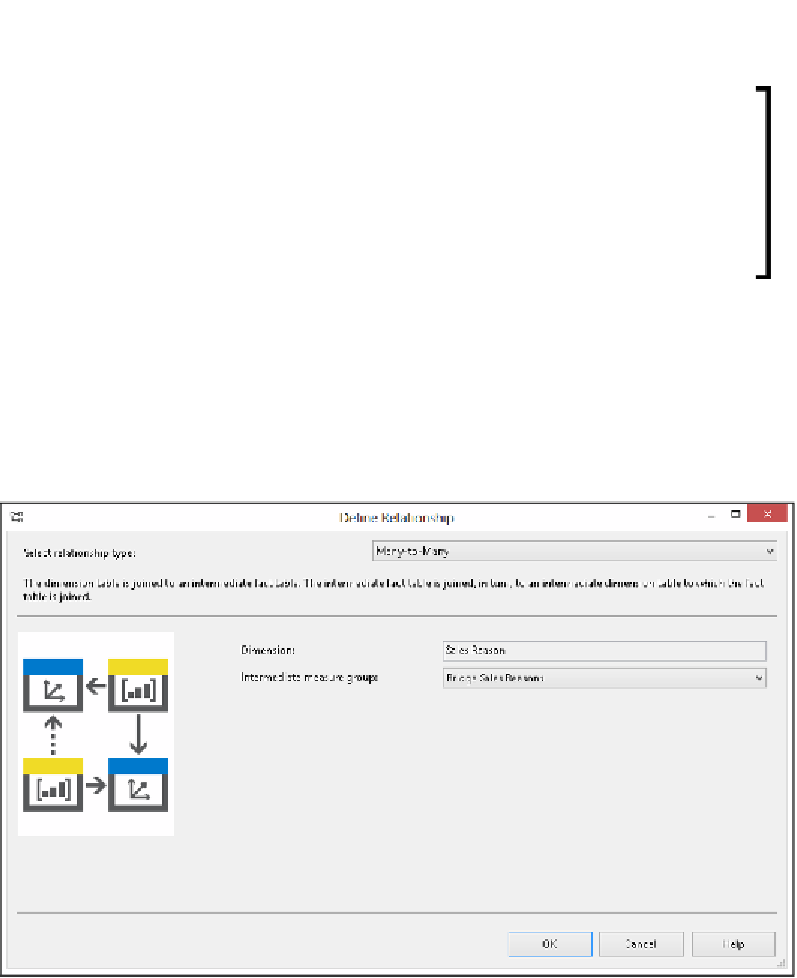
Search WWH ::

Custom Search