Database Reference
In-Depth Information
Many-to-many dimension relationships
In the dimensional model, the fact table has a many-to-one relationship with each
dimension. However, sometimes this kind of modeling cannot represent the real
world: for example, a product might belong to several categories. One way of solving
this problem might be to choose a "primary" category for each product, to allow the
use of a classical star schema. But, doing this, we lose possibly important information.
Analysis Services 2005 introduced the ability to handle many-to-many relationships
between dimensions. This feature brings to the OLAP world the approach of
modeling many-to-many relationships using bridge tables or factless fact tables
that we saw in
Chapter 2
,
Building Basic Dimensions and Cubes
.
Implementing a many-to-many dimension
relationship
Our example scenario for implementing a many-to-many relationship is based on
Sales Reason
. In
Adventure Works
, each Internet sale has a list of reasons for
the transaction. This list is the result of the customer being asked a multiple choice
question. Therefore, each transaction can have zero, one, or more sales reasons
linked to it. To represent this in the relational model, we have a regular dimension,
SalesReasons
, that has all the possible reasons for a sale, and a bridge table that
makes the connection between a regular dimension (in this case the
Sales Order
degenerate dimension that we created in the drillthrough section) and the dimension
with the many-to-many relationship. The bridge table has a row for each existing
combination of order and sales reason, in this way defining the many-to-many
relationship that exists between
Sales Reasons
and
Sales Orders
.
Usually, a bridge table links two regular dimensions and is represented in the
relational model as shown in the following diagram:
Dim_Orders
Dim_SalesReasons
PK
ID_Order
PK
ID_SalesReason
l1
-
OrderNumber
LineNumber
SalesReason
SalesReasonType
Fact_Sales
Bridge_OrdersSalesReasons
PK
ID_FactSales
ID_Order
Value
PK,FK1
PK,FK2
ID_Order
ID_SalesReason
Fk1
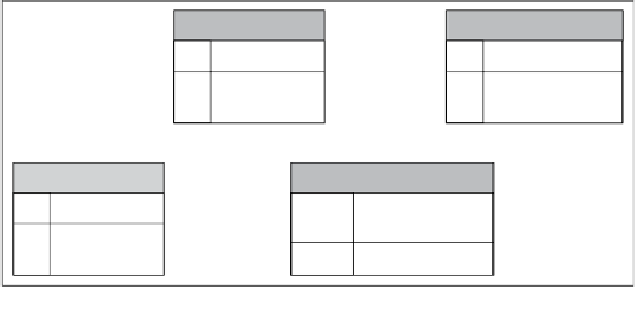
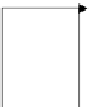





Search WWH ::

Custom Search