Database Reference
In-Depth Information
After we have defined new actions or updated existing ones, we can deploy the new
version of our cube without needing to reprocess it. Actions operate only on cube
metadata and do not have any effect on cube data.
Drillthrough columns order
The user interface of the
Actions
pane has some limitations: for instance, we
cannot modify the order of the
Drillthrough Columns
section—they will always be
displayed in the same order as the dimensions are shown in the list. Moreover, we
do not have control over the order of the columns displayed for each dimension: they
are always shown in the same order as the attributes that they relate to are defined.
The combination of these limitations can be very annoying. It is common to have
drillthrough actions that return many columns and we might want to control the
order that these columns are displayed, just to improve readability when the user get
the results of the drillthrough.
The good news is that these limitations only exist in the user interface of the
Actions
pane. In our Visual Studio project, the cube is defined as an XML file with the
.cube
extension. We can open it by right-clicking on the cube in
Solution Explorer
and
then choosing the
View Code
menu item. This file can be modified to get the desired
order for
Drillthrough
Columns
, but this manual modification will be lost if we will
further modify the action using the
Actions
pane.
For example, consider the
Drillthrough Columns
setting shown in the following
screenshot. It will return drillthrough columns in the following order:
Sales
Amount
,
Tax Amount
,
Product
,
Category
, and finally
List Price
.
This is the XML produced by the preceding settings; we can easily find the
Actions
definitions by looking for the
<Actions>
tag in a cube file.
<Actions>
<Action xsi:type="DrillThroughAction">
<ID>Drillthrough Action</ID>
<Name>Transaction Details</Name>
<TargetType>Cells</TargetType>

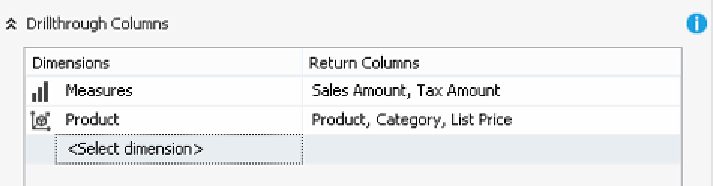

Search WWH ::

Custom Search