Database Reference
In-Depth Information
Handling different dimensionality
When you have different measure groups in a cube, they are almost always going to
have different dimensions associated with them; indeed, if you have measure groups
that have identical dimensionality, you might consider combining them into a single
measure group if it is convenient to do so. As we've already seen, the
Dimension
Usage
tab shows us which dimensions have relationships with certain measure groups.
When a dimension has a relationship with a measure group, it goes without saying
that making a selection on that dimension will affect the values that are displayed for
measures on that measure group. But what happens to measures when you make a
selection on a dimension that has no relationship with a measure group? In fact, you
have the following two options here, controlled by the
IgnoreUnrelatedDimensions
property of a measure group:
•
The
IgnoreUnrelatedDimensions
property, when set to
False
, displays a
null value for all members below the root (the intersection of all of the
All
Members
option or default members on every hierarchy) of the dimension,
except the
Unknown
member.
•
The
IgnoreUnrelatedDimensions
property, when set to
True
, repeats the
value displayed at the root of the dimension for every member on every
hierarchy of the dimension. This is the default state.
The following screenshot shows what happens for two otherwise identical measures
from measure groups which have
IgnoreUnrelatedDimensions
set to
True
and to
False
when they're displayed next to a dimension they have no relationship with:
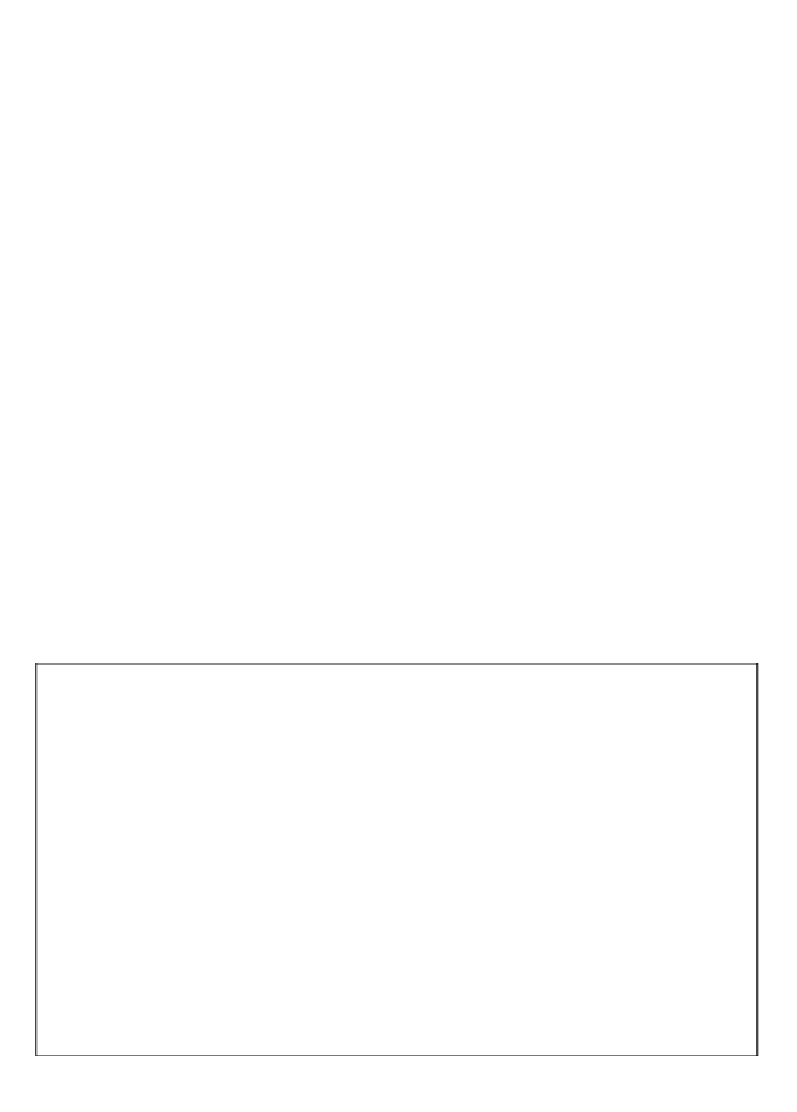

Search WWH ::

Custom Search