Database Reference
In-Depth Information
From this, we can see that the
All Member
has three children. They are
Balance
Sheet
,
Net Income
, and
Statistical Accounts
. Since both
Balance Sheet
and
Statistical Accounts
have unary operator
~
, the
All Member
is value is going to be
the same as that of
Net Income
. Similarly, we can see that the value of
Net Income
itself will be calculated as follows:
+ (Operating Profit) + (Other Income and
Expense) - (Taxes)
.
The distributive unary operators, that is
+
and
-
, perform much better than calculated
members that do the equivalent addition and subtraction in MDX formulas.
Custom Member Formulas
Where unary operators do not give you enough control, you can assign an MDX
expression to use that calculates the value for each member on an attribute hierarchy
using Custom Member Formulas. To do this, we need to create a new column on our
dimension table to hold the MDX expressions and then set the
CustomRollupColumn
property of the attribute to this column:
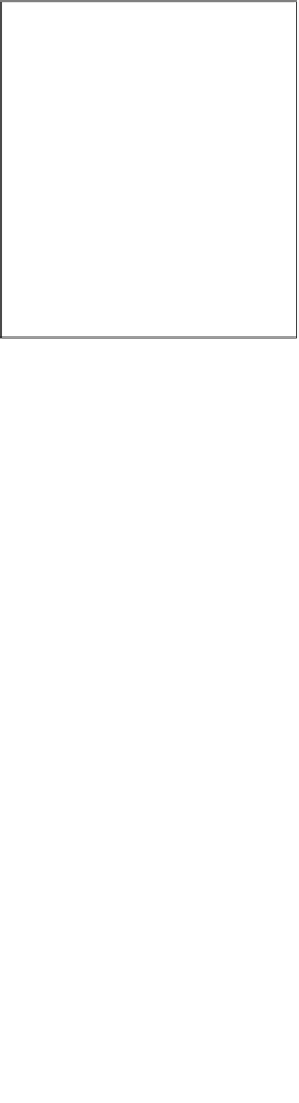
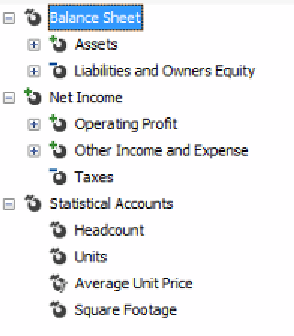
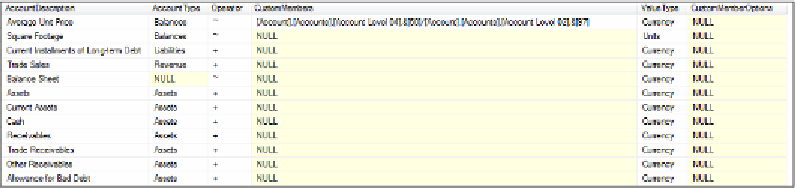

Search WWH ::

Custom Search