Database Reference
In-Depth Information
4. Define how each account type should aggregate. This can be done by
right-clicking on the name of the project in the
Solution Explorer
in
SSDT and selecting
Edit Database
. In the following screenshot, in the
Account Type Mapping
table, the
Name
column contains the name of
the built-in or user-defined account types and the
Alias
column contains
a comma-delimited list of member names on the
Account Type
hierarchy
that map to each account type, and
Aggregation Function
allows you
to select either
Sum
or one of the semi-additive aggregation types for each
account type.
Most of this work can also be done by running the
Define Account Intelligence
wizard. To do this, go to
Dimension
|
Add Business Intelligence
|
Define
Account Intelligence
.
In our experience, the
ByAccount
aggregation type is very rarely
used. This is partly because cube developers do not know about it,
and partly because most financial applications need to implement
more complex logic for aggregation than the built-in semi-additive
aggregation types allow. This means that aggregation logic is usually
implemented using MDX Script assignments, which give complete
flexibility although at the expense of a lot of complexity and do not
perform as well as the built-in aggregation types. Probably, the best
compromise is to start off by using
ByAccount
and then for the
accounts which need more complex aggregation, configure them to use
Sum
in the
Edit Database
screen and then use custom MDX for them.






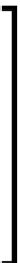

Search WWH ::

Custom Search