Java Reference
In-Depth Information
7.
public class
SimplePanelFrame
extends
SimpleFrame
8.
{
9.
public
SimplePanelFrame()
10.
{
11.
ColorPanel CPWest =
new
ColorPanel(Color.white,50,20);
12.
ColorPanel CPEast =
new
ColorPanel(Color.red);
13.
ColorPanel CPNorth =
new
ColorPanel(Color.yellow);
14.
ColorPanel CPSouth =
new
ColorPanel(Color.green);
15.
ColorPanel CPCenter =
new
ColorPanel(Color.blue);
16.
this
.getContentPane().add(CPWest,BorderLayout.WEST);
17.
this
.getContentPane().add(CPEast,BorderLayout.EAST);
18.
this
.getContentPane().add(CPNorth,BorderLayout.NORTH);
19.
this
.getContentPane().add(CPSouth,BorderLayout.SOUTH);
20.
this
.getContentPane().add(CPCenter,BorderLayout.CENTER);
21.
}
22.
}
File:
its/SimpleFrameWithPanels/SimplePanelFrameDriver.java
1.
package
its.SimpleFrameWithPanels;
2.
3.
public class
SimplePanelFrameDriver
4.
{
5.
public static void
main(String[] args)
6.
{
7.
SimplePanelFrame spFrame =
new
SimplePanelFrame();
8.
spFrame.showIt("Simple Panel Frame");
9.
}
10.
}
We now introduce two more layout managers:
flow layout manager
(
FlowLayout
)
and
grid layout manager
(
GridLayout
). Both classes as well as
BorderLayout
implement the interface
LayoutManager
. Layouts are not restricted to frames.
Every Swing component into which other components can be embedded (a so-
called
container
) has a layout. The default layout is a border layout. In order to
change the layout of a parent component
parentComp
to another layout
newLayout
one uses the command
parentComp.setLayout(newLayout)
If a component has a flow layout then the embedded components are placed
row-wise from left to right. If a row is full, the next one is started. Row layout
(mostly) respects the dimensions of the embedded components. The order
of the calls
parentComp.add(child)
determines the order of the embedded
components in the parent component. The height of a row is determined at











Search WWH ::

Custom Search