Java Reference
In-Depth Information
Figure 19.1 A picture of the print application. Note the rectangle at the margins of the
panel. This is added to control whether the whole panel is printed
■
19.1
Interface
Printable
As mentioned above, a component has to implement the interface
Printable
to
become printable. Interface
Printable
demands the implementation of a single
method:
public int print(Graphics graphics, PageFormat pageFormat,
int pageIndex) throws PrinterException
This method is called by the runtime system when the component has to be
printed. The runtime system also supplies the parameters
graphics
,
pageFormat
and
pageIndex
. This method plays the same role for printing as
paintComponent
does for drawing. In fact, one can think of printing as drawing to another device.
The actual printing is started by calling
paint
inside method
print
of the compo-
nent to be printed. As with
paintComponent
we should not call
print
ourselves.
The parameters have the following meaning:
Graphics graphics
links the application to the platform-specific printer drivers.
This is similar to the
Graphics
object in the method
paintComponent
which
links to the rendering routines of the operating system. The
Graphics
object
is created by the runtime system.
PageFormat pageFormat
is also created by the runtime system. It contains in-
formation on the page size and layout of the selected printer (or the default
printer). The class provides
get
-methods to access these parameters.
int pageIndex
is the number of the page to be printed. The runtime system
calls
print
with varying values of
pageIndex
, namely 0
.Ifthe
print
command is successful it returns the integer constant
PAGE_EXISTS
(defined in interface
Printable
). Otherwise
print
returns
NO_SUCH_PAGE
and
,
1
,
2
,
3
,...

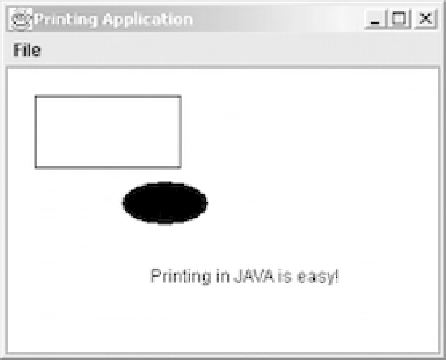








Search WWH ::

Custom Search