Java Reference
In-Depth Information
int
getImageHeight()
int
getImageWidth()
ImageIcon()
default constructor.
ImageIcon(Image picture)
creates an
ImageIcon
out of an instance of the AWT
class
Image
.
ImageIcon(String filename)
creates an
ImageIcon
from an image file, the
name of which is supplied in the argument
filename
.
ImageIcon(URL webaddress)
creates an
ImageIcon
from a web address which is
supplied in the argument
webaddress
. Class
URL
is from the
java.net
library.
getImageHeight()
returns the image height in pixels.
getImageWidth()
returns the image width in pixels.
15.3
■
Displaying pixel graphics in Swing
Program
ImageFrame
demonstrates how a picture is loaded and displayed. We want
to display the image
orange.png
in a frame. The image is a digitized photo of size
400
400 pixels. Instances of class
ImageIcon
are non-graphical components.
They have to be displayed inside some graphical Swing component. We use a
JLabel
for this purpose. In Section 3.3.1 we introduced the constructor
×
public
JLabel(ImageIcon picture)
which we shall use now. We create an
ImageIcon
by passing the file name of the
!
image in the constructor. Note that you might have to adjust the path to match
your directory structure. To keep the program short, we do not check whether the
specified file really exists. The image is then displayed in the label. The size of the
label is adjusted so that it matches the image size, provided the layout manager of
the parent component allows that size. The label is centrally embedded into the
frame. We use the
pack
method of the parent frame to guarantee this. The result
is shown in Figure 15.1.
File:
its/Images/ImageFrame.java
1.
package
its.Images;
2.
3.
import
its.SimpleFrame.SimpleFrame;
import
javax.swing.*;
4.
5.
6.
7.
public class
ImageFrame
extends
SimpleFrame
{
8.
9.
10.
private
ImageIcon picture;










Search WWH ::

Custom Search