Java Reference
In-Depth Information
53.
}
54.
55.
private void
drawBlock(
int
r,
int
c,
int
n, Graphics g){
56.
g.drawRect(c*columnWidth+2,r*rowHeight+2,columnWidth-4,
57.
rowHeight-4);
58.
g.drawString(""+n,c*columnWidth+(columnWidth/2),
59.
r*rowHeight+rowHeight/2);
60.
}
61.
62.
private void
drawMissingBlock(
int
r,
int
c, Graphics g){
63.
g.fillRect(c*columnWidth,r*rowHeight,columnWidth,rowHeight);
64.
}
65.
66.
public int
getBlockNoAtPixels(
int
x,
int
y){
67.
int
c= x/(
this
.getWidth()/noOfCols);
68.
int
r= y/(
this
.getHeight()/noOfRows);
69.
return
(currentConf.getBlockNo(r,c));
70.
}
71.
}
Class
DirectionPanel
is quite simple. It receives a 4
1 grid layout, into which
four radio buttons are placed. They are labelled with the four directions and receive
action commands. The action commands will be used to determine which button
is selected. The radio buttons are grouped as described in Section 12.4. The 'up'-
button is selected. The class has only one method,
getDirection
. This returns
the direction specified by the currently selected button. The return value is the
corresponding direction-constant defined in class
Constants
.
×
File:
its/BlockPuzzle/DirectionPanel.java
1.
package
its.BlockPuzzle;
2.
3.
import
java.awt.GridLayout;
4.
import
javax.swing.ButtonGroup;
5.
import
javax.swing.JPanel;
6.
import
javax.swing.JRadioButton;
7.
8.
9.
public class
DirectionPanel
extends
JPanel {
10.
private
JRadioButton upBut, downBut, rBut, lBut;
11.
private
ButtonGroup group;
12.
13.
public
DirectionPanel(){
14.
this
.setLayout(
new
GridLayout(4,1));










Search WWH ::

Custom Search