Java Reference
In-Depth Information
File:
its/Scrolling/TextDisplayScrollFrame.java
1.
package
its.Scrolling;
2.
3.
import
its.SimpleFrame.SimpleFrame;
4.
import
java.io.File;
5.
import
java.io.FileReader;
6.
import
java.io.IOException;
7.
import
java.awt.BorderLayout;
8.
import
javax.swing.JEditorPane;
9.
import
javax.swing.JScrollPane;
10.
11.
public class
TextDisplayScrollFrame
extends
SimpleFrame
12.
{
13.
private
JEditorPane TextDisplayPanel;
14.
15.
public
TextDisplayScrollFrame(String filename)
16.
{
17.
18.
TextDisplayPanel =
new
JEditorPane();
19.
20.
JScrollPane scrollPane =
new
JScrollPane(TextDisplayPanel);
21.
this
.getContentPane().add(scrollPane,BorderLayout.CENTER);
22.
23.
File readfile =
new
File(filename);
24.
25.
try
{
26.
FileReader fr =
new
FileReader(readfile);
27.
TextDisplayPanel.read(fr,
null
);
28.
}
catch
(IOException e){
29.
System.out.println("Problems opening or reading "
+readfile.getName());
30.
}
31.
}
32.
}
11.2
■
Scrolling panels
If we use the default policy
HORIZONTAL_SCROLLBAR_AS_NEEDED
for the text com-
ponent, the runtime system automatically determines the size of the area that is
filled with text. The scroll bars are shown only if that area does not fit into the
viewport. Using the default policy with panels will make the scroll bars appear
when the area specified with a
setPreferredSize
command does not fit into the
viewport.









Search WWH ::

Custom Search