Java Reference
In-Depth Information
File:
its/TextIO/LineRead.java
package
its.TextIO;
1.
2.
3.
import
java.io.*;
4.
5.
public class
LineRead
6.
{
7.
//
This variable has to be set according to your system
8.
public static
String path = "./its/TestData/";
9.
public
LineRead(String ReadFileName)
10.
{
11.
File readfile =
new
File(path+ReadFileName);
12.
String line;
13.
try
14.
{
15.
BufferedReader bfr =
new
BufferedReader(
new
FileReader(readfile));
16.
while
((line = bfr.readLine()) !=
null
)
17.
{
18.
System.out.println("READ>"+line+"<");
}
19.
}
20.
catch
(Exception ex)
21.
{
22.
System.out.println("Problem opening file "+readfile.getName());
23.
}
24.
}
25.
26.
27.
public static void
main(String[] args)
28.
{
29.
LineRead LR =
new
LineRead("testtext1.txt");
30.
}
31.
}
10.2
■
Displaying text
We now show how to display text in a graphical component and not just on the
console. We use a
JEditorPane
to do this. We could have used other components
as well (
JTextArea
or
JTextPane
) but this one seems best suited for our purpose.
JEditorPane()
void
read(Reader myReader, Object description)
String getText()









Search WWH ::

Custom Search