Java Reference
In-Depth Information
have space for soft buttons, but provide scrolling menus. MIDP needs to abstract from the concrete
device and to provide a mechanism that is suitable for all devices, independent of the availability and
number of soft buttons. Thus, the
lcdui
package does not provide buttons or menus, but an
abstraction called
Command
.
Command
s can be added to all classes derived from the
Displayable
class. These classes are
Screen
and its subclasses such as
Form
,
List
, and
TextBox
for the high-level API and
Canvas
for the low-level API.
No positioning or layout information is passed to the
Command
—the
Displayable
class itself is
completely responsible for arranging the visible components corresponding to
Command
s on a
concrete device. The only layout and display information that can be assigned to a
Command
except
from the command label is semantic information. The semantic information consists of a type and a
priority. The priority allows the device to decide which commands are displayed as soft buttons if the
number of commands exceeds the number of soft buttons available. For additional commands not
displayed as soft buttons, a separate menu is created automatically. The type information is an
additional hint for the device about how to display the command. For example, if the Exit command is
always assigned to the leftmost soft button in native applications of a certain device type, the MIDP
implementation is able to make the same assignment. Thus, a consistent look and feel can be
accomplished for a device.
Table 3.5.
Command
Type Constants
Constant
Value
Command.BACK
Used for navigation commands that are used to return the user to the
p
revious
Screen
.
Command.CANCEL
Needed to notify the screen that a negative answer occurred.
Command.EXIT
Used to specify a
Command
for exiting the application.
Command.HELP
Passed when the application requests a help screen.
Command.ITEM
A command type to tell the application that it is appended to an explicit
i
tem on the screen.
Command.OK
Needed to notify the screen that a positive answer occurred.
Command.SCREEN
A type that specifies a screen-specific
Command
of the application.
Command.STOP
I
nterrupts a procedure that is currently running.
The
Command
constructor takes the label, the command type and the priority as input. The
Command
class provides
read()
methods for all these fields, but it is not possible to change the parameters after
creation. Using the
addCommand()
method, commands can be added to a
Form
or any other
subclass of
Displayable
.
As in the case of receiving state changes of UI widgets, the MIDP uses a listener model for detecting
command actions. For this purpose, the
lcdui
package contains the interface
CommandListener
.
A
CommandListener
can be registered to any
Displayable
class using the
setCommandListener
method. After registration, the method
commandAction()
of the
Commandlistener
is invoked whenever the user issues a
Command
. In contrast to AWT, only one
listener is allowed for each
Displayable
class. The
commandAction()
callback method
provides the
Displayable
class where the command was issued and the corresponding
Command
object as parameters.
With this information, you can extend your
TeleTransfer
application with the desired
Command
s.
But before going into actual command implementation, you need to add some corresponding
functionality. You'll add three commands: a Send command, a Clear command, and an Exit command.
For Clear, you just add a method setting the content of the fields of your form to empty strings:
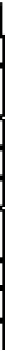
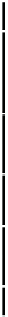
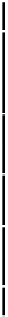



















Search WWH ::

Custom Search