Java Reference
In-Depth Information
Figure 3.2
shows an overview of the MIDP GUI classes and their inheritance structure.
Figure 3.2. The MIDP GUI classes.
The following sections first describe the high-level API and then the low-level API. A more complex
"Advanced Application: Blood Sugar Log."
High-Level API
Now that you know the basics of the MIDlet's life cycle and general display model, we can start to look
deeper into the
lcdui
package. We will start with another subclass of
Screen
:
Alert
. Then we will
discuss some simple
Item
s like
StringItem
and
ImageItem
. We will explain the use of more
advanced
Item
s such as
TextField
and
ChoiceGroup
by creating a simple
TeleTransfer
example application. As we introduce new MIDP high-level UI capabilities like other
Screen
subclasses, we will extend the
TeleTransfer
sample step by step.
Alerts
You already know the
Form
class from the first example. The simplest subclass of
Screen
is
Alert
.
Alert
provides a mechanism to show a dialog for a limited period of time. It consists of a label, text,
and an optional
Image
. Furthermore, it is possible to set a period of time the
Alert
will be displayed
before another
Screen
is shown. Alternatively, an
Alert
can be shown until the user confirms it. If
the
Alert
does not fit on the screen and scrolling is necessary to view it entire contents, the time limit
is disabled automatically.
The following code snippet creates an
Alert
with the title "HelloAlert" and displays it until it is
confirmed by the user:
Alert alert = new Alert ("HelloAlert");
alert.setTimeout (Alert.FOREVER);
display.setCurrent (alert);
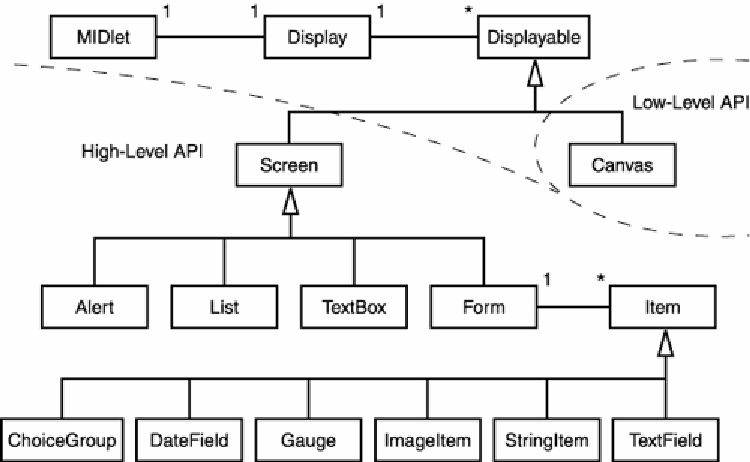
Search WWH ::

Custom Search