Java Reference
In-Depth Information
that are listed in
Table 2.1
.
The syntax is the same as described in the section "
Java Application
T
able 2.1. Mandatory JAD File Attributes in MIDP
Attribute Name
Description
MIDlet-Name
The name of the MIDlet suite.
MIDlet-Version
The version number of the MIDlet suite.
MIDlet-Vendor
The vendor of the given MIDlet suite.
MIDlet-Jar-URL
The URL from which the JAR file can be downloaded.
MIDlet-Jar-Size
The size of the JAR file in bytes.
MicroEdition-
Profile
The J2ME profile that is required to run the MIDlet.
MicroEdition-
Configuration
The J2ME configuration that is needed to run the MIDlet.
MIDlet-<
Number
>
For each midlet contained in a midlet suit, a separate
MIDlet-<
number
>
entry is required, where
<
number
>
must be replaced by a number ranging
from 1 to the number of MIDlets contained in the suite. The value of the
MIDlet-<
Number
>
attribute consists of three parameters:
MIDlet-<
Number
>: <
name
>, <
icon
>, <
class
>
<
Number
>
is an enumeration of the MIDlets in the JAR file. The first MIDlet
is
MIDlet-1
. If more MIDlets are stored in the JAR file, the entries are
named
MIDlet-2
,
MIDlet-3
, and so on.
The parameter
<
name
>
describes the name of the MIDlet that is displayed on
the device after the descriptor file is loaded. The
<
icon
>
parameter specifies
an icon that can be displayed in the list. The last parameter,
<
class
>
,
specifies the name of the actual subclass of MIDlet implemented by the
application.
T
able 2.2. Optional JAD File Attributes in MIDP
Attribute Name
Description
MIDlet-
Description
The description of the MIDlet suite.
MIDlet-Icon
The name of the PNG file representing the MIDlet suite that is
c
ontained in the JAR file.
MIDlet-Info-URL
The URL providing further information about the MIDlet suite.
MIDlet-Data-Size
The minimum number of bytes of persistent data that is needed to run
t
he MIDlet.
Specialized development tools for J2ME applications might provide support for setting the JAD
file properties. For example, the SUN Wireless Toolkit provides a Settings button where the JAD
options can be entered in a dialog box. Moreover, some options such as the file size of the JAR
file are filled in automatically.
MIDP JAR Manifest Entries
The JAR manifest file of a MIDlet suite must contain the same attributes as the JAD file, except
from the JAR URL and JAR size attributes. Note that some devices access the JAD file only for
transmission, but do not store the information contained in it. Thus, application-specific attributes
should be duplicated in both files for safety.
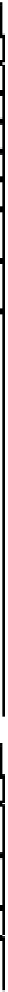
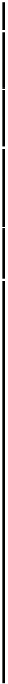


































Search WWH ::

Custom Search