Java Reference
In-Depth Information
PDAP-Specific Packages
The
java.awt
,
java.awt.event
,
java.awt.image
,
javax.microedition.pim
and the
additions to the
java.io
,
java.net
,
java.util
packages are available in PDAP only.
The
java.awt
Package
This package contains all the classes for creating user interfaces and for painting graphics and images
for implementation of user interfaces for PDAP applications.
Interfaces
ActiveEvent
ActiveEvent
provides an interface for events that know how dispatch
themselves. By implementing this interface, an event can be placed upon
the event queue and its
dispatch()
method will be called when the
e
vent is dispatched, using the
EventDispatchThread
.
Adjustable
The
Adjustable
interface is used for objects having an adjustable
n
umeric value contained within a bounded range of values.
ItemSelectable
The
ItemSelectable
provides an interface for objects containing a set
o
f items for which zero or more can be selected.
LayotManager
The
LayoutManager
interface defines methods for classes knowing how
t
o layout Containers.
LayoutManager2
LayoutManager2
provides an interface for classes that know how to
layout Containers based on a layout constraints object. It extends the
LayoutManager
interface to handle layouts explicitly in terms of
constraint objects that specify how and where components should be
added to the layout.
MenuContainer
The
MenuContainer
interface provides methods for all menu related
c
ontainers.
Shape
The
Shape
interface provides definitions for graphical objects that
r
epresent some kind of geometric shapes.
Classes
AWTEvent
The
AWTEvent
class is the root event for all AWT related
e
vents.
AWTEventMulticaster
The
AWTEventMulsticaster
class provides a mechanism for
efficient and thread-safe multi-cast event dispatching for the
AWT events included in the
java.awt.event
package.
BorderLayout
The
BorderLayout
lays out a container, arranging and resizing
its components to fit in five regions: north, south, east, west, and
c
enter.
Button
The
Button
class represents a labeled button.
Canvas
The
Canvas
class represents a blank rectangular area of the
screen onto which the application can draw or from which the
application can trap input events from the user.
CardLayout
The
CardLayout
lays out a container, arranging each
component in the container as a card where only one card is
v
isible at a time.
Checkbox
The
Checkbox
class represents a graphical component that can
b
e in either an "on" (true) or "off" (false) state.
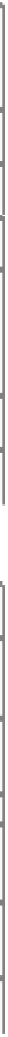

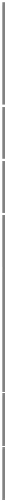
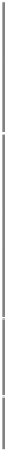
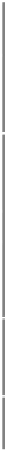






























Search WWH ::

Custom Search