Java Reference
In-Depth Information
The main window of the toolkit, shown in
Figure 1.3
,
consists of some buttons for creating a new
project, opening existing projects, and building and running the project in the specified device
emulation.
Figure 1.3. The main window of the J2ME Wireless Toolkit, showing the project
HelloMidp.
To edit the source code of the project files, you can use your favorite editor, such as Emacs or
Windows' simple NotePad. Another option is to use Forte with the plug-in contained in the
Wireless Toolkit. Together with Forte and JDK 1.3, the Wireless Toolkit forms a complete IDE
for MIDP.
Note
The J2ME Wireless Toolkit is available from the following URL:

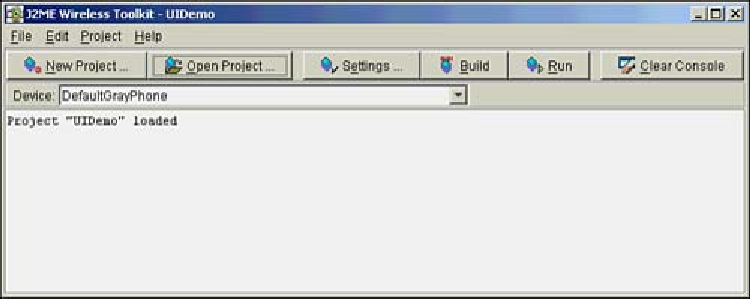
Search WWH ::

Custom Search