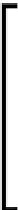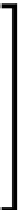Database Reference
In-Depth Information
You cannot edit data in PowerPivot; you can only update the data
from the source by using the
Refresh
button.
If you make a change to the data model in PowerPivot, when you
return to Power View, you will get this message:
The Data Model
has changed. When you finish editing the Data Model, click OK
to apply these changes in Power View
. The data model changes are
then applied immediately.
Data visualizations
Before getting into how to create a report in Power View, it is a good idea to go over
the types of reports that you can create. The following table describes the different
charts and visualizations that are available to you in Power View to create reports.
For examples of what each chart looks like, check out
http://bit.ly/NKFmTd
.
Visualization
Description
Table
A table is simply made up of rows and columns. For each
visualization that you want to create, you will start first with
creating a table. Then you can convert the table to any other
visualizations.
Matrix
A matrix is similar to a table, but it can be collapsed and
expanded by rows and/or columns. It can display totals and
subtotals by row and column and can drill up and down a
hierarchy.
Card
A card provides an index card style layout that includes text
and data values as well as images.
Stacked Bar Chart
Categories are usually organized along the vertical axis and
with values along the horizontal axis. A stacked bar chart
shows the relationship of individual items to the whole.
100% Stacked Bar Chart
Categories are usually organized along the vertical axis
and with values along the horizontal axis. This compares
the percentage that each value contributes to a total across
categories.
Clustered Bar Chart
Categories are usually organized along the vertical axis and
with values along the horizontal axis. The compares values
across categories.
Stacked Column Chart
Categories are usually organized along the horizontal axis and
with values along the vertical axis. This shows the relationship
of individual items to the whole.