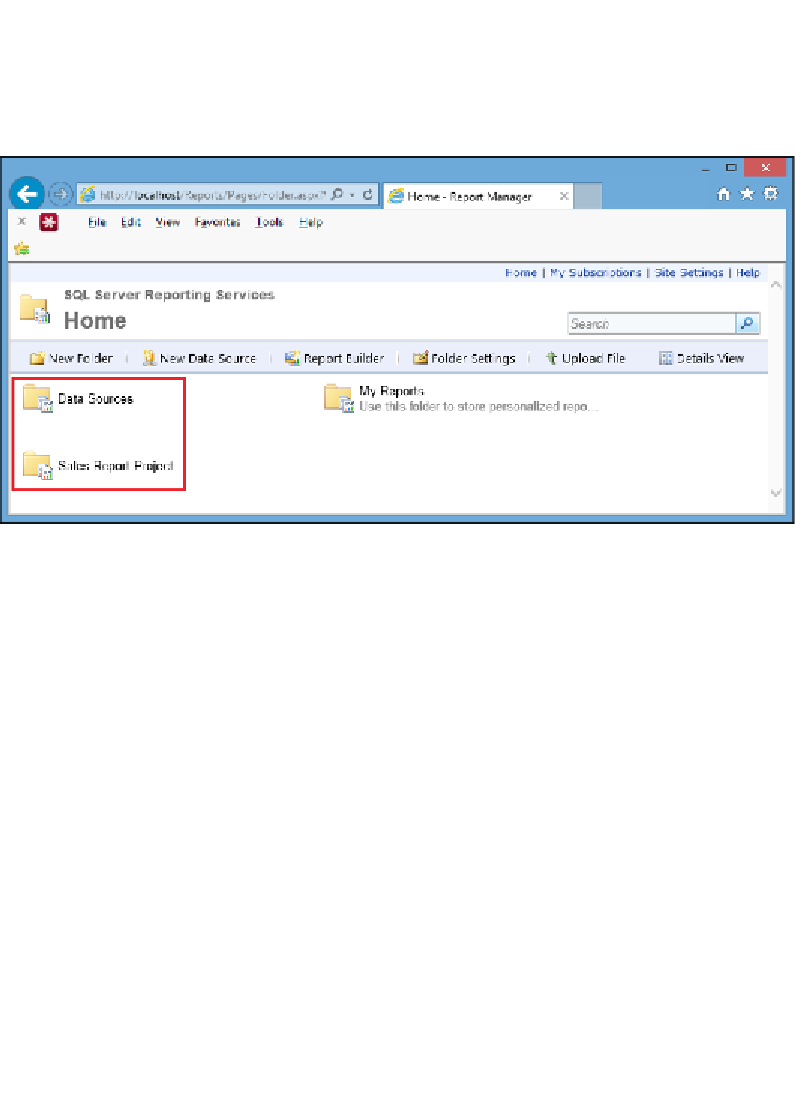Database Reference
In-Depth Information
5.
Now business users can open up a browser and navigate to the report
server, where they should see the items that were just deployed (shown in
the following screenshot). The shared data source can be found in the
Data
Sources
folder, while the report,
Sales Summary
, can be found in the
Sales
Report Project
folder.
Report Server showing new folders created during the deployment process
Summary
In this chapter, we stepped into the shoes of a report developer and created a
Reporting Services report from start to finish using SQL Server Data Tools. Readers
should now be familiar with creating a SQL Server report project consisting of a
shared data source and report with a line chart and then deploying it to a standalone
report server installed in the Native mode.
In the next chapter, we will switch gears and learn about Power View, a new
self-service reporting tool geared more towards business users who wish to
create their own reports.