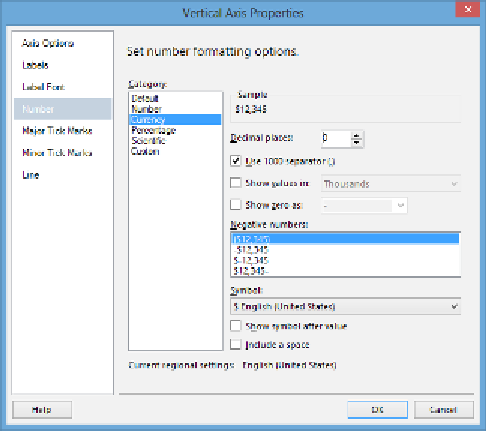Database Reference
In-Depth Information
13. The report should now resemble the one in the following screenshot:
14. Right-click one of the numbers along the y axis, and select
Vertical Axis
Properties…
to bring up the
Vertical Axis Properties
window.
15. In the
Number
tab, change the
Category
value from
Default
to
Currency
.
16. Change the number of decimal places from
2
to
0
, and select the checkbox
Use 1000 separator (,)
, as shown in the following screenshot:
Number page of Vertical Axis Properties dialog box