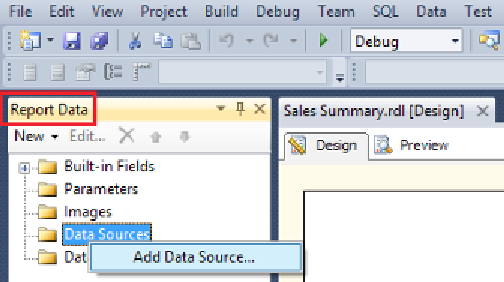Database Reference
In-Depth Information
Adding reference to shared data source
At this point, the
Sales Summary
report and the
DW_AdventureWorks
shared data
source are still two completely separate objects. In order to actually use the shared
data source in the report, you need to create a data source reference in the report and
point it to the shared data source in our project.
1.
Open the
Sales Summary
report.
2.
In the
Report Data
window, shown in the following screenshot, right-click
on the
Data Sources
folder and select
Add Data Source…
.
Report Data window in SQL Server Development Tools environment
3.
In the
General
tab of the
Data Source Properties
window, as shown
in the following screenshot, give the data source a name (for example,
sds_DW_AdventureWorks
), and select
Use shared data source reference
,
as shown in the following screenshot.
4.
Next, choose the shared data source created in the previous task from the
drop-down menu.
5.
Click on the
Credentials
tab and notice that all options are grayed out.
This is because the credentials for shared data sources are controlled at
the project level.
6.
Click on
OK
to add the shared data source reference to the report.