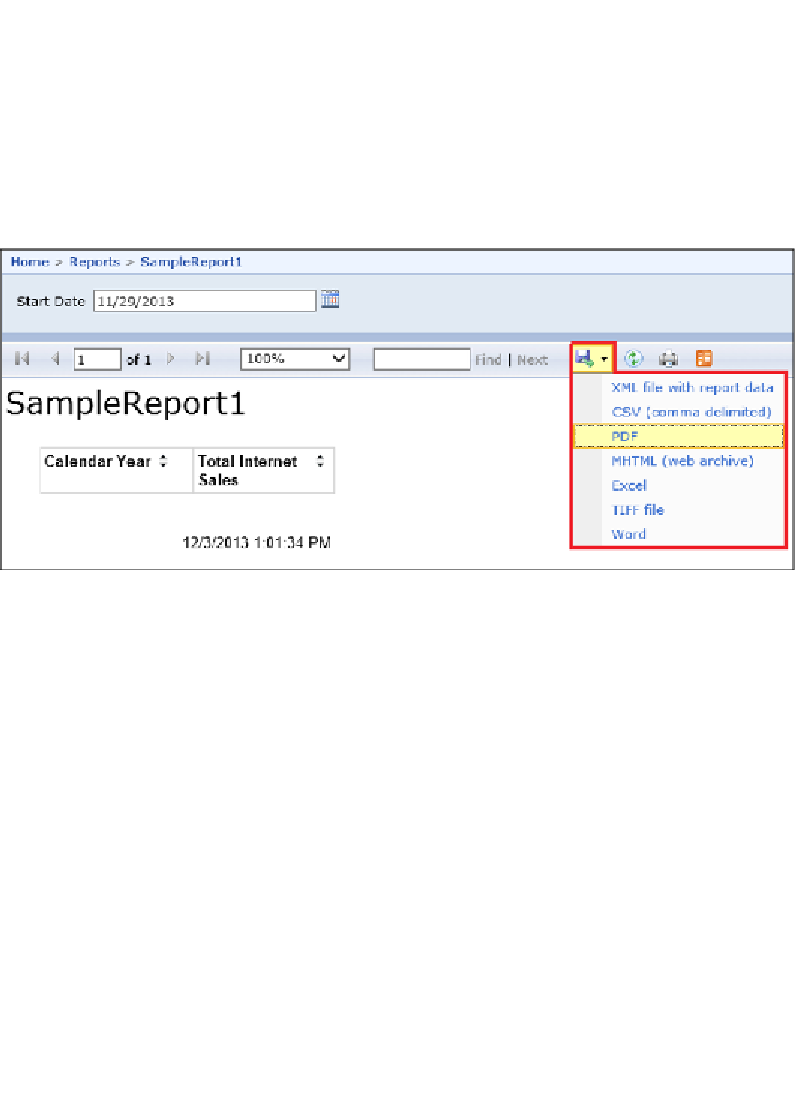Database Reference
In-Depth Information
Ofline
There are plenty of scenarios where users might need to view standard reports in an
offline format through applications such as Microsoft Excel or Word. In these cases,
users can obtain offline copies of the report in one of two ways. The first way is to
view the report online and export a copy of it in one of the offline file formats shown
in the following screenshot. The other method to view a report offline is to set up a
subscription to execute the report and deliver it to a specified destination such as a
network file share, e-mail inbox, or SharePoint document library.
Export options from within report viewer
Data feed
Reporting Services reports can also be consumed as a data feed by other applications
that support Atom-compliant data feeds. You can learn more about generating data
feeds from reports in the TechNet article at
http://technet.microsoft.com/en-
us/library/ee240754.aspx
.
Extensibility
SQL Server Reporting Services is a very extensible product that provides a number of
interfaces through which custom applications can leverage or expand upon existing
features and functionalities. For more detailed information, please refer to the TechNet
article at
http://technet.microsoft.com/en-us/library/bb522713.aspx
.