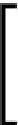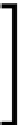Database Reference
In-Depth Information
The most common use for the
Allow blank value
and
Allow
null value
options is when you want to make a parameter
optional. Don't forget to handle the blank/null value scenarios
if this parameter is referenced in the dataset query.
• The area numbered
6
is
Allow multiple values
. This property defines
whether or not the parameter can contain multiple values. For example,
enabling the user to run the report for a group of sales territories at the
same time as opposed to a single sales territory.
• The area numbered
7
is
Select parameter visibility
. This section defines the
visibility of the parameter. The following is a breakdown of the three options:
°
Visible
: This parameter is visible to the user and can be manually set
at runtime. This is the most common option for parameter visibility.
°
Hidden
: This parameter is not visible to the user, but it can be set at
runtime via the URL used to access the report on the report server.
°
Internal
: This parameter is not visible to the user and cannot be set
at runtime via the URL used to access the report on the report server.
This is the least common parameter visibility option and is typically
reserved for complex scenarios where, for example, the .NET report
viewer control is embedded in a custom application to display
reports to the user.
Parameters can be configured with a list of available values, which improves user
experience. For example, when running a product detail report, instead of the user
having to remember the exact name and spelling of the target product, a dataset
can be created to retrieve a complete list of products from a relational database or
SharePoint list. This dataset can then be tied to the report parameter and used to
pre-populate the list of available values. The user can then select the target product
from the list at runtime.
Parameters can also be configured with default values. If a default value is not
supplied ahead of time, the report user must enter a value (or select a value from
the list of available values) before the report can be executed. If default values have
been defined for all parameters, then the report will begin executing immediately
upon opening.