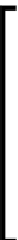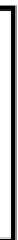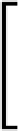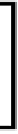Database Reference
In-Depth Information
Report items can be published to Report Server as report parts. Report
authors using Report Builder to create new reports can save time by
leveraging the existing report parts instead of recreating them in
each report.
The extended use and administration of shared report parts is a bit
more complex than shared datasets and shared data sources, and
outside the scope of this topic. Please check out the following TechNet
article for more information:
http://technet.microsoft.com/
en-us/library/ee633670.aspx
The following is a list of the report items available right out of the box with SSRS
2012 along with basic descriptions of each:
•
Textbox
: This is a basic freeform text object that can be placed anywhere
on the report body as well as the header and footer areas. The text value
displayed can be static or the result of an expression.
•
Line
: This is just a graphic for aesthetic purposes.
•
Table
: This is one of the primary report items most commonly used to
display data from a dataset in the standard two-dimensional table format.
Cells of the table typically contain text but can also contain a variety of other
report items, such as data bars, sparklines, charts, and many others.
•
Matrix
: This report item is based on the same underlying structure as a table
except that it comes with a row group and column group already defined.
Use this component when you want to display data pivoted on columns as
with crosstab reports.
Table and matrix report items are based on the same underlying
structure, which is known as the
tablix
. A table is a tablix without
row/column groups, while a matrix is a tablix with row/column
groups. See the following screenshot for an example of the differences
while displaying data in a table (left) versus a matrix (right).