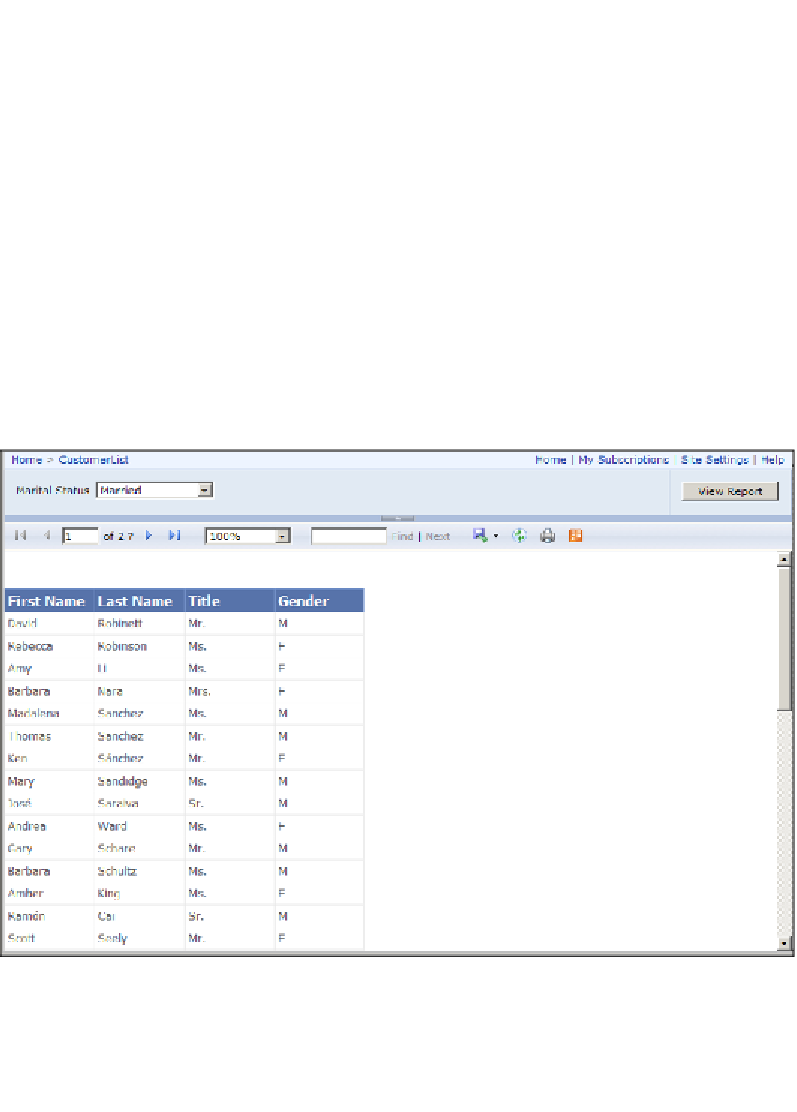Database Reference
In-Depth Information
SSRS offers two modes of installation and operation:
Native mode
and
SharePoint
Integrated mode
. Native mode provides a standalone report server called Report
Manager, which offers report viewing, administration, security, processing,
and delivery. SharePoint Integrated mode provides the report server through a
SharePoint server and almost all the features that are present in Native mode.
However, certain features, such as security and storage, are integrated within
SharePoint. Most companies select SharePoint Integrated mode as it provides a
unified portal to store and present all documents and reports.
The previously mentioned RDL files are uploaded to the Report Manager or the
SharePoint document library. All the reports can be accessed through either of the
portals and can be automatically generated and distributed. Users can perform
analysis using parameters, filters, drill-down, and drill-through. Reports can be
scheduled and distributed via the portal, a file share, e-mail, or a printer, and can
be rendered as PDF, Excel, XML, comma delimited text file, various image types
(TIFF, BMP, GIF, JPEG, EMF, PNG, WMF), HTML, or Microsoft Word formats.
The following screenshot shows an output of an SSRS report in Report Manager:
Running a report in Report Manager