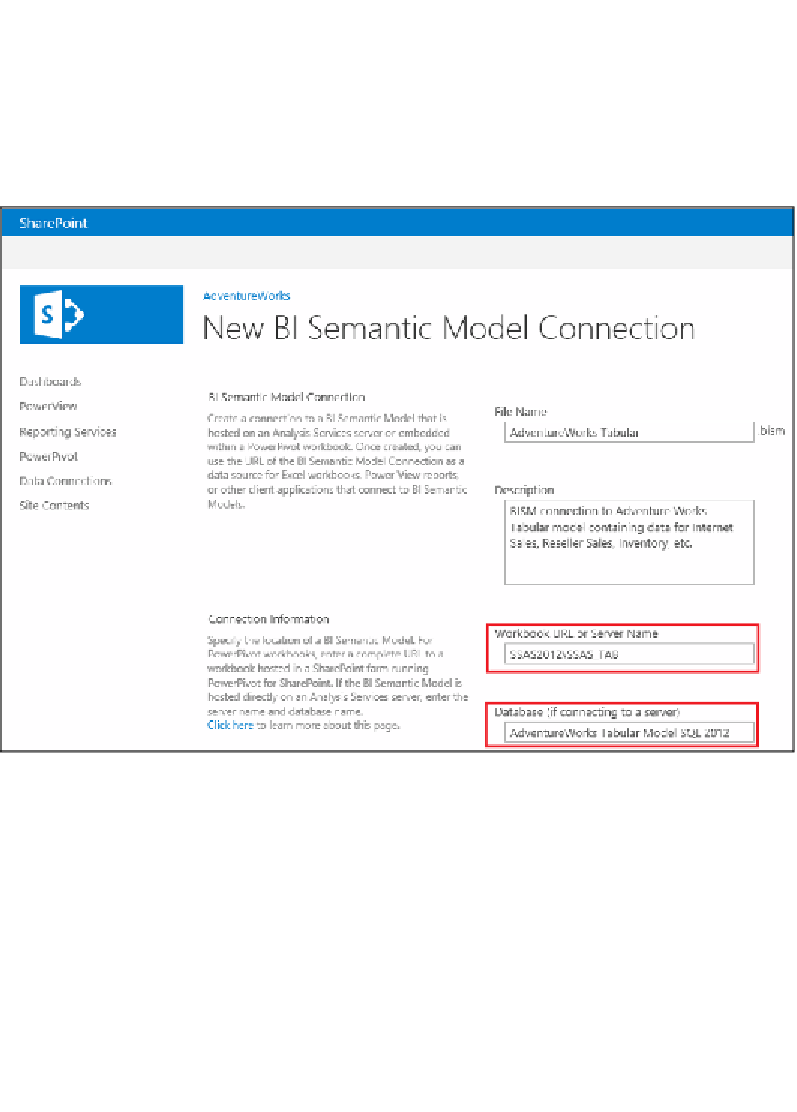Database Reference
In-Depth Information
On the
New BI Semantic Model Connection
page, fill in the values specific to your
environment and click on
OK
to create the BISM connection file. Use the following
screenshot for guidance, but keep in mind that the values for the last two fields
are specific to my environment. If you are not sure what values to supply for your
environments, review the instructions under the
Connection Information
section
at the bottom of the
New BI Semantic Model Connection
page to determine the
appropriate values for your environment.
New BI Semantic Model Connection page
Opening the Power View design interface
Now that we have a BISM connection file pointing to the tabular model, we are ready
to begin developing the Power View report. Follow these steps:
1. Click on the name of the BISM connection file created in the previous section
to open the Power View report design interface.