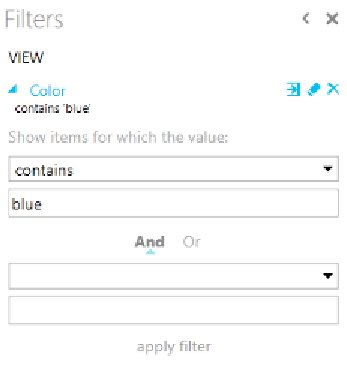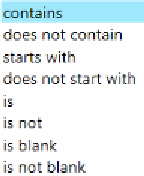Database Reference
In-Depth Information
Advanced filters
You can use advanced filters by selecting the
Advanced filter mode
icon to the
right-hand side of each field filter. This will open up an advanced filter dialog as
shown in the following screenshot:
Advanced filter
With this option you can apply multiple filters using
And
/
Or
. Each filter can be
a range of values or freeform values. You can enter partial values to be included
or excluded. There is a drop-down list of phrases to choose from as shown in the
following screenshot:
Advanced filter phrases