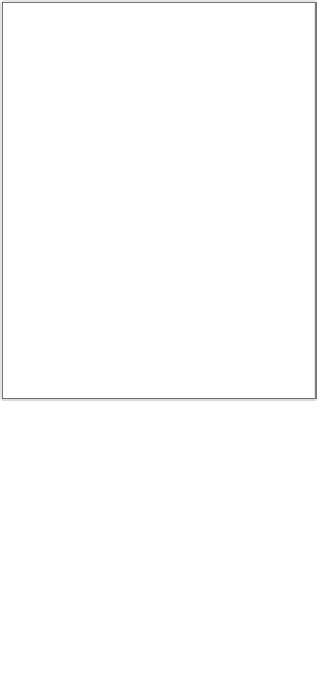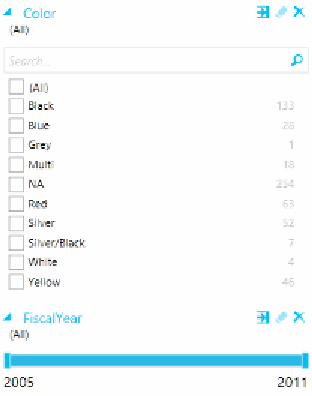Database Reference
In-Depth Information
Any filter that you add to a visualization can be deleted using the
Delete filter
icon, located to the right-hand side of the filter name (see the previous screenshot).
However, you cannot delete the filters for any field that are in the visualization.
Rather, you can clear them so that they have no effect. Note that if you add a filter for
a field that is in the visualization and later delete that field from the visualization, the
filter will remain in effect for that visualization. To remove the filter, you will need to
go to the
Filters
area for that particular visualization and delete the filter.
Basic filters,
In the
Filters
area, by default, you will use basic filters. Click on the right-arrow to
the left of any filter name to expand the filter (see the following screenshot). For non-
numeric basic filters, there will be checkboxes for each value that you can select and
deselect. There will be a number after each value that indicates how many records
have that value. For numeric basic filters, there will be a slider that you can drag to
select the values between the markers.
Expanded filter