Database Reference
In-Depth Information
•
Data Category
: This is a property setting that is accessible on any column in
your data model. The available values for this property are
Address
,
City
,
Continent
,
Country
,
County
,
Image
,
Image URL
,
Latitude
,
Longitude
,
Organization
,
Place
,
PostalCode
,
StateOrProvince
, and
WebUrl
. Power
View can interpret the value you set to improve the report. For example, if
the value is set to
Image URL
, then the Power View report will display the
image, or if it is set to
Country
, it will map the data. To set the data category
for a data model, go to a PowerPivot window, and on the
Advanced
tab,
there is a
Reporting Properties
section with the
Data Category
field (see the
following screenshot). To set the data category for a tabular model, in SSDT,
go to the properties of the appropriate column, and in the
Data Category
property, click on the drop-down button.