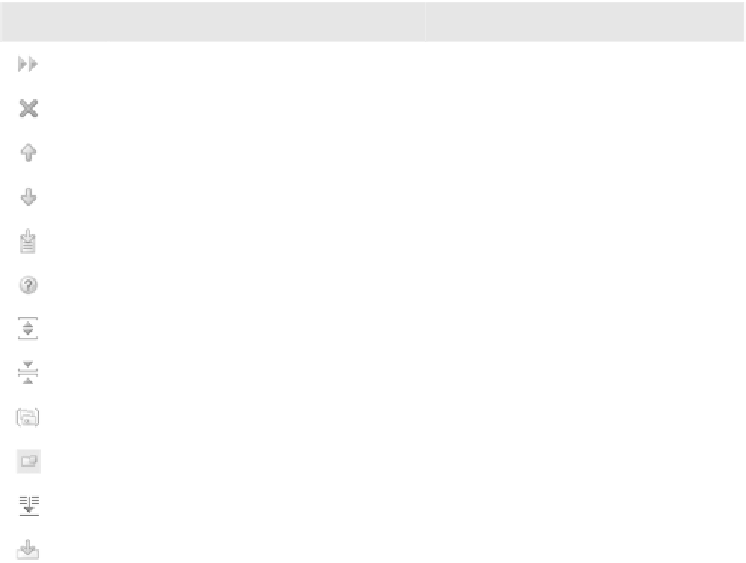Java Reference
In-Depth Information
Table 2.4 The Find tool window has a number of operations that affect its behavior and your view of
the search results.
Icon
Action
Shortcut
Rerun search
Ctrl+F5
Close tool window
Ctrl+Shift+F4
Navigate to previous occurrence
Ctrl+Alt+Up
Navigate to next occurrence
Ctrl+Alt+Down
Export to text file
Alt+O
Help
F1
Expand all
Ctrl+Numpad+
Collapse all
Ctrl+Numpad+
Group by packages
Ctrl+P
Group by modules
Ctrl+D
Merge duplicated lines
Ctrl+F
Scroll to source
A particularly useful option is
Group by package
. If this option isn't selected, all
of your search results are organized by the file they come from. Enabling
Group
by package
adds another level of hierarchy, organizing each file by the package it
lives in.
You can navigate through the search results one at a time in the editor by dou-
ble-clicking a match (single-clicking if you've enabled
Scroll to source
), right-
clicking the match and selecting
Edit Source
, or pressing the
F4
key. You can also
use the right-click menu to perform version control operations, as discussed in
chapter 8.
Clicking the
Rerun
icon (
Ctrl+F5
) executes the search again, updating the
results if need be. If your edits have removed any of the matches or created new
ones, the changes appear in the
Find
window.