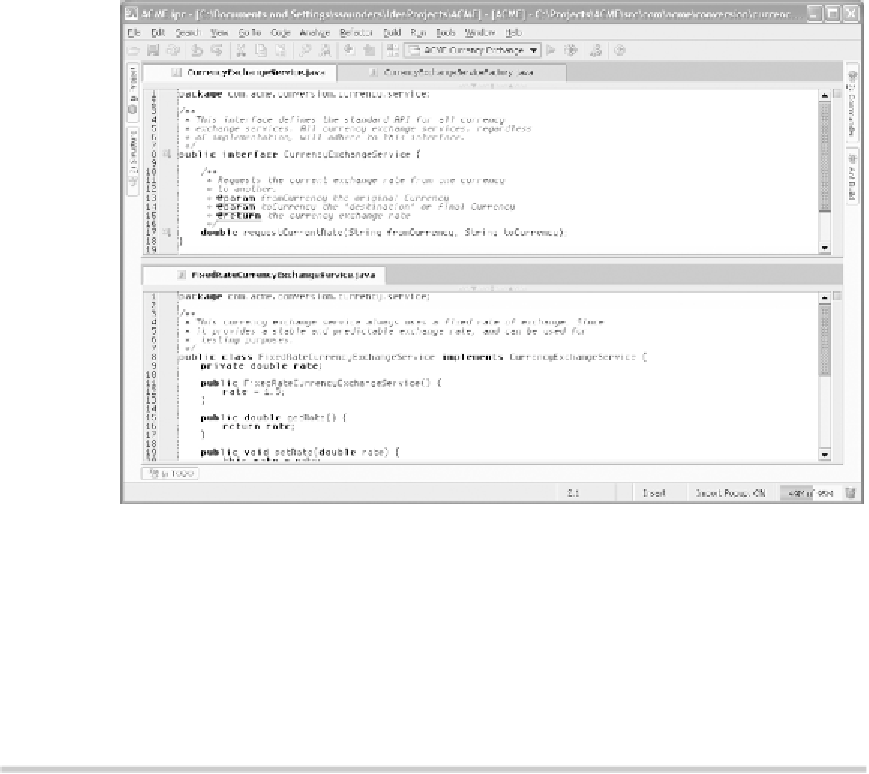Java Reference
In-Depth Information
Figure 2.2 Tab group, split horizontally. In this view, you can see full lines from beginning to end, at
the cost of the number of lines that appear on the screen at a time. It's a useful perspective for doing
a line-by-line comparison between files.
orientation you want. (These options are also available through the
File
menu.)
The new tab group appears with the selected tab as its first member. Note that
you can have only two tab groups (meaning you can split the editor only once), so
the
Split Tab Group Vertically
and
Split Tab Group Horizontally
options
become disabled while active.
In
IDEA
5.0, you can now have an unlimited number of tab groups, which means
you can see several files simultaneously or several places in the same file at once.
You can switch the orientation between the horizontal and vertical layouts by
right-clicking any tab and selecting the
Change Tab Groups Orientation
option.
You can move tabs between two tab groups by right-clicking the tab and selecting
the
Move to Opposite Tab Group
option. When you close the last tab in a tab
group, the editor returns to a single-pane layout.