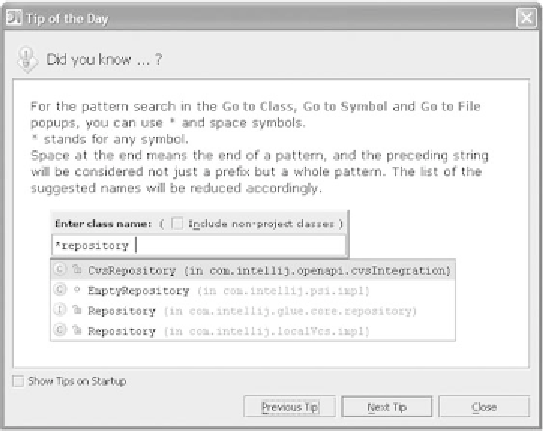Java Reference
In-Depth Information
icon and search for help by keyword. The arrows at the top of the help browser let
you move back to previous topics.
Fo r m o s t d i a l o g s i n
IDEA
, you can get context-sensitive help by pressing
F1
or
clicking the
Help
button or icon. If help is available for the current context, the
help window appears at the relevant portion of help text.
A.1.1
Using Tip of the Day
Each time you start
IDEA
, it shares a handy tip with you, as shown in figure A.2. If
you find this feature more annoying than helpful, deselect the
Show Tips on
Startup
option. You can re-enable the tips (or see another tip) by selecting
Help |
Tip of the Day
. The
Previous Tip
and
Next Tip
buttons let you browse through
the tip collection if you want to review or skip ahead. If you have a few minutes,
why not zip through the lot of them?
A.1.2
Using the Productivity Guide
IDEA
provides a very important helper called the
Productivity Guide.
This tool
analyzes the productivity features you may have missed in your everyday coding
and shows you useful advice that is, in effect,
personal
tips of the day. These tips
appear only during long processes, such as loading projects, compiling, and
Figure A.2 IDEA's Tip of the Day is a good way to introduce yourself to
new and useful features.