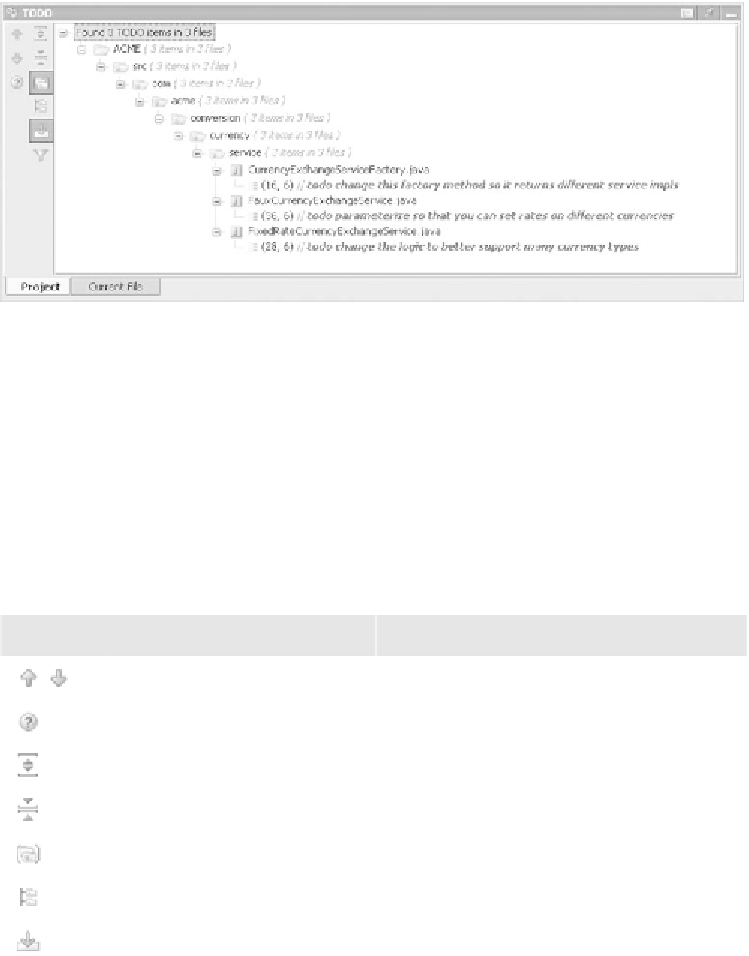Java Reference
In-Depth Information
Figure 13.4
The TODO window shows you all the remaining ToDo references in your source tree.
Double-clicking an item in the list loads that item in the editor. If you've enabled
the
Autoscroll to Source
option, then all you have to do is select the entry to view
it in the editor. You can move sequentially through your list with the
Next
and
Previous
buttons on the toolbar or their shortcuts,
Ctrl+Alt+Up
and
Ctrl+Alt+
Down
. You don't have to have focus in the ToDo window for the Next and Previous
actions to be available; these controls work even while you're working in the edi-
tor, making it easy to move through your ToDo list.
Table 13.1
The ToDo tool window is controlled by these icons.
Icon
Shortcut
Purpose
Ctrl+Alt+Up, Ctrl+Alt+Down
Scrolls to the next/previous ToDo item
F1
Access the online help
Ctrl+Numpad -
Expand all
Ctrl+Numpad +
Collapse all
Ctrl+P
Group by package
Ctrl+F
Flatten packages
Autoscroll to source
Select a filter