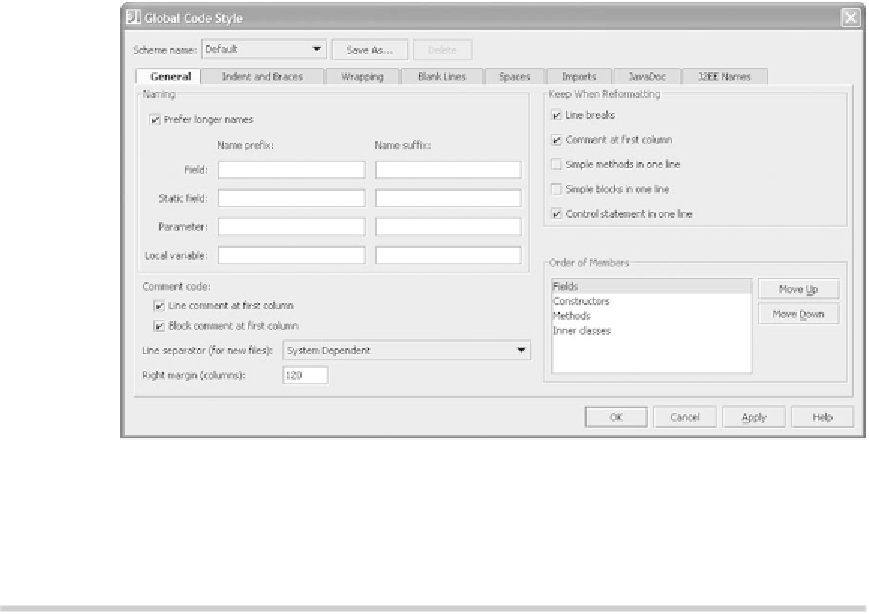Java Reference
In-Depth Information
Figure 12.3
The Global Code Style panel: IDEA can model and understand very subtle nuances of a
coding style.
Global Code Style
panel, shown in figure 12.3, enabling
IDEA
to keep everything
nice and neat.
The
Global Code Style
panel has been regrouped and reordered, and the dialog
looks slightly different. Some of the options shown in figure 12.3 appear on dif-
ferent tabs.
12.2.1
How IDEA uses your code style
Once it understands how you like your code to be formatted,
IDEA
can help you
by automatically using your style when it generates, refactors, or reformats your
code. You can even create a different code style for each project if you wish.
Creating your own code style
At the top of the
Global Code Style
settings dialog, you can select your code style
from the
Scheme name
drop-down. One
Default
code style is included with
IDEA
, and it can't be deleted. To begin creating a custom style, click the
Save As
button to create a copy of the
Default
settings as a starting point. For a name,