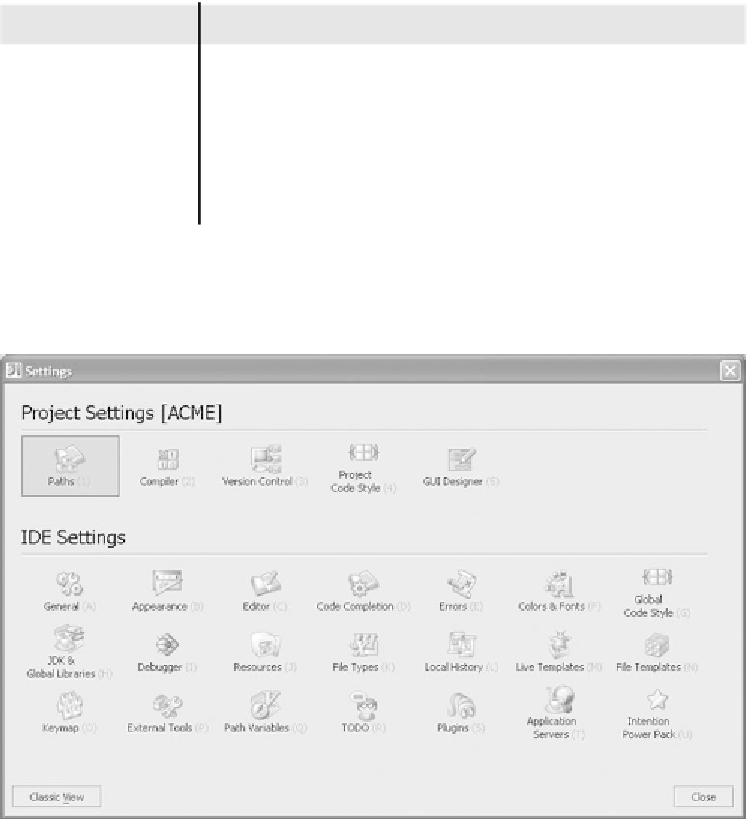Java Reference
In-Depth Information
Table 12.1 The subsections of IDEA's Project Settings dialog allow you to modify the appearance
and behavior of the current project without influencing other projects that you may be working on.
Project Settings group
Description
Paths (1)
Setup of project directories (source, output, and so on) and libraries
Compiler (2)
Compilation options and compiler selection
Version Control (3)
Selection and configuration of your external version control system
Project Code Style (4)
Custom, project-specific rules defining how your code should be formatted
GUI Designer (5)
Options available in the GUI Designer
The lower half of the
Settings
panel is dedicated to
IDE
Settings
, which apply to
all projects and control the basic appearance and behavior of the
IDE
; see
table 12.2.
Figure 12.1 The Settings panel. Project Settings are settings specific to the project you're working
on; IDE Settings apply to all projects and affect the basic operation of IDEA. With version 5.0, the
Paths option is called Modules.