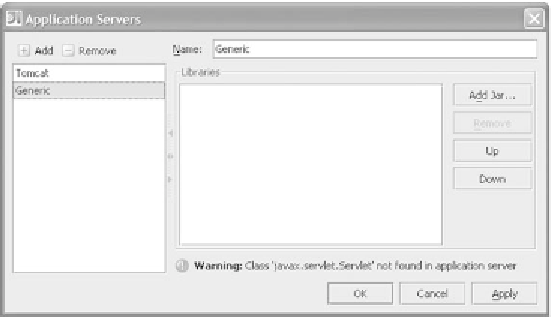Java Reference
In-Depth Information
of generic application server integration is that
IDEA
can't predict any applica-
tion server-specific features or details and thus you're forced to configure the
server manually.
When you add a new reference to an installed generic application server, it's
added immediately with a unique name to distinguish it from other application
server references that have previously been configured. Unlike Tomcat and
WebLogic, no dialog appears to prompt for additional information: Generic
application servers differ with respect to the information they demand, and
there's no way for
IDEA
to know what information is required by the application
server you have chosen.
However, a generic application server must have libraries that reference the
servlet reference classes. Because
IDEA
knows nothing specific about a generic
application server, it relies on you to configure the reference with the appropriate
libraries. The newly created Generic application server reference is useless until
its libraries are configured, as shown in figure 11.18. The final step to configuring
a generic application server is to manually add all the server's library
JAR
s to the
reference's configuration.
11.3.4
Installing Tomcat to support the ACME web application
You've authored a simple web application using a couple of
JSP
s, but you need a
servlet container if you want to run, test, and debug the web application. Let's
install Tomcat locally for testing purposes and configure
IDEA
to associate the
Tomcat installation with your web module.
Figure 11.18 The error message at the bottom of the Libraries list
indicates that this generic application server isn't yet properly configured.