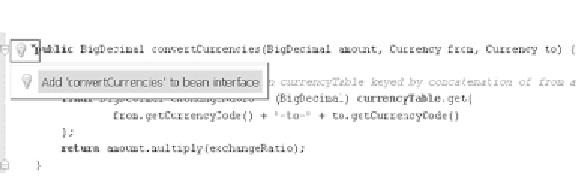Java Reference
In-Depth Information
Figure 11.13 Intention action with EJBs. Updating bean interface from bean
implementation class change.
If you have two interfaces,
IDEA
prompts you with the
Select interfaces
dialog,
where you can choose interfaces that you may want to add to this method.
IDEA
's
intention actions can, for instance, add a default implementation of the current
method to the
EJB
class.
IDEA
has
EJB
-related intention actions for three major cases:
EJB
Declaration Intention
. This action is used to introduce an
EJB
class
method into the corresponding
EJB
Interface. For instance, when you add
the
ejbCreateXXX(int
i)
method in an
EJB
class,
IDEA
suggests adding the
createXXX()
method to the bean interface.
■
EJB
Implementation Intention
. This action is used to introduce the default
EJB
Interface method implementation into the
EJB
class. For instance,
when you add the
myMethod()
method into
EJB
Home,
IDEA
suggests add-
ing the
myMethod()
declaration to the bean class.
■
Quick-Fix Intention Actions
. These actions are used to fix errors due to viola-
tions of the
EJB
Specification requirements. For example, when you're
editing
ejbCreate()
throws
RemoteException
in an
EJB
class,
IDEA
suggests
removing the
RemoteException
from the
ejbCreate
throws
list and adding
CreateException
there.
■
EJB
error highlighting informs you of the types of errors in your code:
All errors that make
EJB
deployment impossible are highlighted in red.
However, they don't prevent compilation. If they can be corrected,
IDEA
suggests possible corrections using intention actions.
■
Compatibility errors are highlighted as warnings—you'll find the list of
possible errors and warnings in
IDEA
's built-in Help system.
■
If there are deployment descriptor errors, the bean group and
EJB
with the
error are highlighted in the
EJB
View in red. The tooltip for the group says
which bean is invalid, and the tooltip for the
EJB
says what the error is.
■