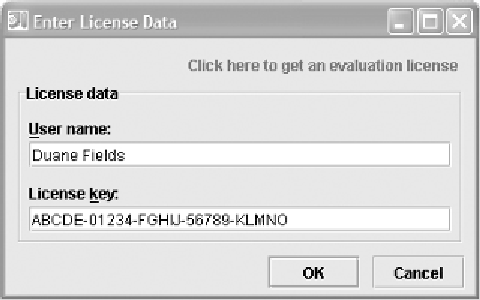Java Reference
In-Depth Information
Figure 1.2 You must have a valid license key to run IDEA. Make
sure to type your license information exactly as you received it.
Better still, use your platform's copy and paste functions to
copy the key directly; that way, you'll avoid any spelling or
typing errors.
The automatic segue into the
New Project Wizard
has been removed in
IDEA
5.0.
Instead, users starting the program see the new Welcome screen, described in
more detail in section 1.3. The
We l c o me
screen has a
Create New Project
button;
when you click it, the
New Project Wizard
starts.
1.2 Reviewing the IDEA interface
The main
IDEA
window gives you access to all aspects of your project. Apart from
the obvious source code editor component that dominates the window,
IDEA
pro-
vides a number of different panes and toolbars for accessing its various functions.
Fortunately, these are all configurable, so you can design whatever interface lay-
out you prefer.
1.2.1
The main IDEA workspace
An introductory look at a typical workspace is shown in figure 1.3. Remember,
though, that this is but one particular layout—you'll be able to customize it to
your liking. We'll introduce the main parts of the interface in this section.