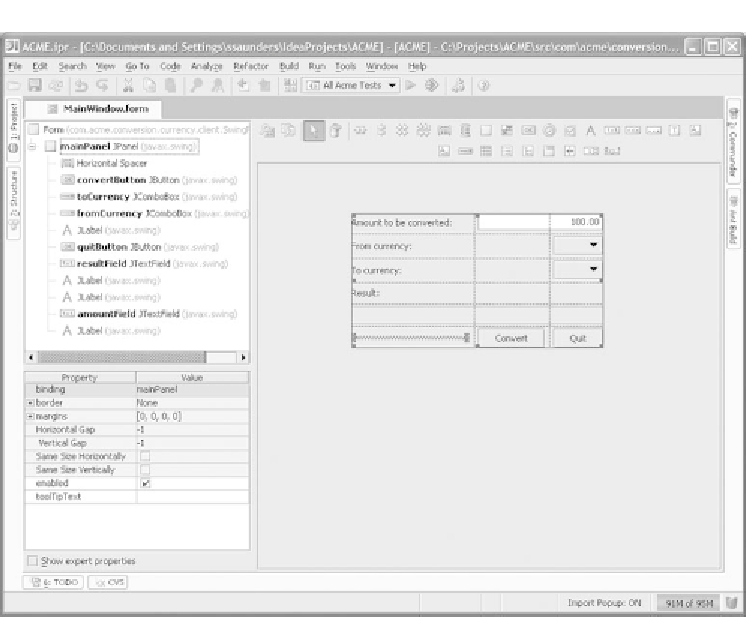Java Reference
In-Depth Information
Figure 10.1
The GUI Designer lets you design GUIs in a visual manner instead of editing code
by hand.
The Properties Inspector lets you review and modify properties of the currently
selected container or component. Properties are used to control all sorts of set-
tings, including the component's application binding, layout, alignment, and
behavior. Each type of component has its own set of properties.
The
GUI
Designer toolbar is located at the top of the design panel, and con-
tains selection and layout tools as well as a selection of components that you'll use
to design your interface. Depending on your setup, your component palette may
contain several different sets of components, each in its own tab.
The Form Workspace makes up the bulk of the
GUI
Designer; this is where you
design and create your form. You use this area to lay out and visualize your inter-
face. It contains an editable preview of your design.